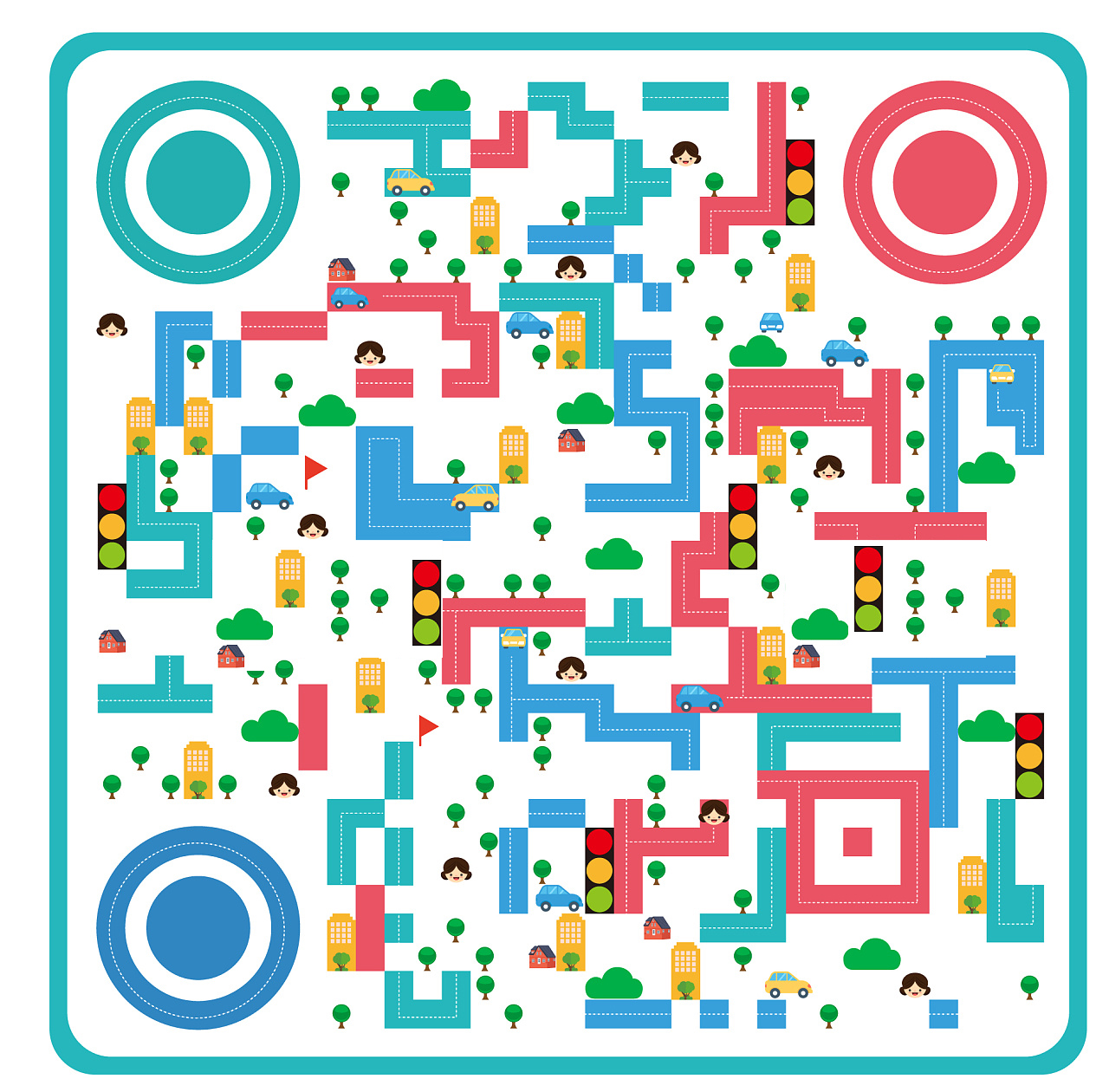样式美化
更新: 9/3/2025 字数: 0 字 时长: 0 分钟
主题目录(必看)
说明
要修改样式,建议还是按此方式,无论怎样修改都不影响源文件
在 .vitepress 中新建文件夹 theme,看目录
.
├─ docs
│ ├─ .vitepress
│ │ └─ config.mts
│ │ └─ theme
│ │ └─ index.mts 或者 index.ts
│ └─ index.md
└─ node_modules然后在 theme 目录下新建 index.ts 并填入如下代码
/* .vitepress/theme/index.ts */
import DefaultTheme from 'vitepress/theme'
export default {
extends: DefaultTheme,
// ...DefaultTheme, //或者这样写也可
}主题美化
主题色
在 theme 目录下新建 style 文件夹,然后新建 index.css 和 var.css
.
├─ docs
│ ├─ .vitepress
│ │ └─ config.mts
│ │ └─ theme
│ │ └─ style
│ │ └─ index.css
│ │ └─ var.css
│ └─ index.md
└─ node_modules分别复制代码并粘贴
/* index.css */
@import './var.css';/* var.css */
:root {
--vp-c-brand-1: #18794e;
--vp-c-brand-2: #299764;
--vp-c-brand-3: #30a46c;
}
.dark {
--vp-c-brand-1: #3dd68c;
--vp-c-brand-2: #30a46c;
--vp-c-brand-3: #298459;
}
/* 以前的vp-c-brand已弃用 */
:root {
/* hero标题渐变色 */
--vp-home-hero-name-color: transparent;
--vp-home-hero-name-background: -webkit-linear-gradient(120deg, #bd34fe, #41d1ff);
/*hero logo背景渐变色 */
--vp-home-hero-image-background-image: linear-gradient(-45deg, #bd34fe 50%, #47caff 50%);
--vp-home-hero-image-filter: blur(40px);
}
/* 也可自行单独修改brand按钮 */
/* :root {
--vp-button-brand-border: #F6CEEC;
--vp-button-brand-text: #F6CEEC;
--vp-button-brand-bg: #D939CD;
--vp-button-brand-hover-border: #F6CEEC;
--vp-button-brand-hover-text: #fff;
--vp-button-brand-hover-bg: #D939CD;
--vp-button-brand-active-border: #F6CEEC;
} */然后将修改好的样式引入 index.ts
/* .vitepress/theme/index.ts */
import DefaultTheme from 'vitepress/theme'
import './style/index.css'
export default {
extends: DefaultTheme,
}H1标题颜色
当然
同理,你也可以改H2-H6的标题,不过我感觉没必要,太花里胡哨了
最简单的修改就是,比如改成红色
/* .vitepress/theme/style/var.css */
.VPDoc h1 {
color: red;
}但是这样并不太好看,我们可以弄一个渐变色
/* .vitepress/theme/style/var.css */
.VPDoc h1 {
background: -webkit-linear-gradient(10deg, #bd34fe 5%, #e43498 15%);
background-clip: text;
-webkit-background-clip: text;
-webkit-text-fill-color: transparent;
}说明
background: 采用了一个线性渐变
background-clip: 使文本的背景颜色与渐变效果相同
text-fill-color:将文字透明
链接下划线
新版本更新后,文字跳转链接就多了一个下划线
不习惯的可以修改,我们在 var.css 中添加下面代码就行了
/* var.css */
.vp-doc a {
text-decoration: none;
}首页特性悬停效果
给首页特性VPFeature加一个hover效果,添加如下代码即可
/* .vitepress/theme/style/var.css */
/* VPFeatures 页卡悬浮效果 */
.VPFeatures .items .item {
transition: transform 0.3s;
}
.VPFeatures .items .item:hover {
transform: translateY(-5px);
}其他美化
太多了,可以参照源文件来进行修改
node_modules\vitepress\dist\client\theme-default\styles\var.css彩虹背景动画
在 UnoCSS 首页中,它的hero标题和图片背景有类似彩虹的渐变色动画
我们通过修改css样式实现,在 theme/style 新建 rainbow.css 文件
.
├─ docs
│ ├─ .vitepress
│ │ └─ config.mts
│ │ └─ theme
│ │ └─ style
│ │ └─ index.css
│ │ └─ rainbow.css
│ └─ index.md
└─ node_modules复制下面代码,粘贴到 rainbow.css 中
点我查看代码
/* 彩虹动画 */
@keyframes rainbow {
0% {
--rainbow-prev: #009ff7;
--rainbow-next: #c76dd1;
}
1.25% {
--rainbow-prev: #009dfa;
--rainbow-next: #cf69c9;
}
2.5% {
--rainbow-prev: #009bfc;
--rainbow-next: #d566c2;
}
3.75% {
--rainbow-prev: #0098fd;
--rainbow-next: #dc63ba;
}
5% {
--rainbow-prev: #0096fd;
--rainbow-next: #e160b3;
}
6.25% {
--rainbow-prev: #0093fd;
--rainbow-next: #e65eab;
}
7.5% {
--rainbow-prev: #2e90fc;
--rainbow-next: #e95ca2;
}
8.75% {
--rainbow-prev: #4d8dfa;
--rainbow-next: #ed5a9a;
}
10% {
--rainbow-prev: #638af8;
--rainbow-next: #ef5992;
}
11.25% {
--rainbow-prev: #7587f5;
--rainbow-next: #f15989;
}
12.5% {
--rainbow-prev: #8583f1;
--rainbow-next: #f25981;
}
13.75% {
--rainbow-prev: #9280ed;
--rainbow-next: #f25a79;
}
15% {
--rainbow-prev: #9f7ce9;
--rainbow-next: #f25c71;
}
16.25% {
--rainbow-prev: #aa78e3;
--rainbow-next: #f15e69;
}
17.5% {
--rainbow-prev: #b574dd;
--rainbow-next: #ef6061;
}
18.75% {
--rainbow-prev: #be71d7;
--rainbow-next: #ed635a;
}
20% {
--rainbow-prev: #c76dd1;
--rainbow-next: #eb6552;
}
21.25% {
--rainbow-prev: #cf69c9;
--rainbow-next: #e8694b;
}
22.5% {
--rainbow-prev: #d566c2;
--rainbow-next: #e46c44;
}
23.75% {
--rainbow-prev: #dc63ba;
--rainbow-next: #e06f3d;
}
25% {
--rainbow-prev: #e160b3;
--rainbow-next: #db7336;
}
26.25% {
--rainbow-prev: #e65eab;
--rainbow-next: #d77630;
}
27.5% {
--rainbow-prev: #e95ca2;
--rainbow-next: #d17a2a;
}
28.75% {
--rainbow-prev: #ed5a9a;
--rainbow-next: #cc7d24;
}
30% {
--rainbow-prev: #ef5992;
--rainbow-next: #c6811e;
}
31.25% {
--rainbow-prev: #f15989;
--rainbow-next: #bf8418;
}
32.5% {
--rainbow-prev: #f25981;
--rainbow-next: #b98713;
}
33.75% {
--rainbow-prev: #f25a79;
--rainbow-next: #b28a0f;
}
35% {
--rainbow-prev: #f25c71;
--rainbow-next: #ab8d0c;
}
36.25% {
--rainbow-prev: #f15e69;
--rainbow-next: #a3900b;
}
37.5% {
--rainbow-prev: #ef6061;
--rainbow-next: #9c920d;
}
38.75% {
--rainbow-prev: #ed635a;
--rainbow-next: #949510;
}
40% {
--rainbow-prev: #eb6552;
--rainbow-next: #8b9715;
}
41.25% {
--rainbow-prev: #e8694b;
--rainbow-next: #83991b;
}
42.5% {
--rainbow-prev: #e46c44;
--rainbow-next: #7a9b21;
}
43.75% {
--rainbow-prev: #e06f3d;
--rainbow-next: #719d27;
}
45% {
--rainbow-prev: #db7336;
--rainbow-next: #679e2e;
}
46.25% {
--rainbow-prev: #d77630;
--rainbow-next: #5da035;
}
47.5% {
--rainbow-prev: #d17a2a;
--rainbow-next: #51a13c;
}
48.75% {
--rainbow-prev: #cc7d24;
--rainbow-next: #44a244;
}
50% {
--rainbow-prev: #c6811e;
--rainbow-next: #34a44b;
}
51.25% {
--rainbow-prev: #bf8418;
--rainbow-next: #1ba553;
}
52.5% {
--rainbow-prev: #b98713;
--rainbow-next: #00a65b;
}
53.75% {
--rainbow-prev: #b28a0f;
--rainbow-next: #00a663;
}
55% {
--rainbow-prev: #ab8d0c;
--rainbow-next: #00a76c;
}
56.25% {
--rainbow-prev: #a3900b;
--rainbow-next: #00a874;
}
57.5% {
--rainbow-prev: #9c920d;
--rainbow-next: #00a87d;
}
58.75% {
--rainbow-prev: #949510;
--rainbow-next: #00a985;
}
60% {
--rainbow-prev: #8b9715;
--rainbow-next: #00a98e;
}
61.25% {
--rainbow-prev: #83991b;
--rainbow-next: #00a996;
}
62.5% {
--rainbow-prev: #7a9b21;
--rainbow-next: #00a99f;
}
63.75% {
--rainbow-prev: #719d27;
--rainbow-next: #00a9a7;
}
65% {
--rainbow-prev: #679e2e;
--rainbow-next: #00a9b0;
}
66.25% {
--rainbow-prev: #5da035;
--rainbow-next: #00a9b8;
}
67.5% {
--rainbow-prev: #51a13c;
--rainbow-next: #00a9c0;
}
68.75% {
--rainbow-prev: #44a244;
--rainbow-next: #00a8c7;
}
70% {
--rainbow-prev: #34a44b;
--rainbow-next: #00a8cf;
}
71.25% {
--rainbow-prev: #1ba553;
--rainbow-next: #00a7d5;
}
72.5% {
--rainbow-prev: #00a65b;
--rainbow-next: #00a6dc;
}
73.75% {
--rainbow-prev: #00a663;
--rainbow-next: #00a6e2;
}
75% {
--rainbow-prev: #00a76c;
--rainbow-next: #00a4e7;
}
76.25% {
--rainbow-prev: #00a874;
--rainbow-next: #00a3ec;
}
77.5% {
--rainbow-prev: #00a87d;
--rainbow-next: #00a2f1;
}
78.75% {
--rainbow-prev: #00a985;
--rainbow-next: #00a0f4;
}
80% {
--rainbow-prev: #00a98e;
--rainbow-next: #009ff7;
}
81.25% {
--rainbow-prev: #00a996;
--rainbow-next: #009dfa;
}
82.5% {
--rainbow-prev: #00a99f;
--rainbow-next: #009bfc;
}
83.75% {
--rainbow-prev: #00a9a7;
--rainbow-next: #0098fd;
}
85% {
--rainbow-prev: #00a9b0;
--rainbow-next: #0096fd;
}
86.25% {
--rainbow-prev: #00a9b8;
--rainbow-next: #0093fd;
}
87.5% {
--rainbow-prev: #00a9c0;
--rainbow-next: #2e90fc;
}
88.75% {
--rainbow-prev: #00a8c7;
--rainbow-next: #4d8dfa;
}
90% {
--rainbow-prev: #00a8cf;
--rainbow-next: #638af8;
}
91.25% {
--rainbow-prev: #00a7d5;
--rainbow-next: #7587f5;
}
92.5% {
--rainbow-prev: #00a6dc;
--rainbow-next: #8583f1;
}
93.75% {
--rainbow-prev: #00a6e2;
--rainbow-next: #9280ed;
}
95% {
--rainbow-prev: #00a4e7;
--rainbow-next: #9f7ce9;
}
96.25% {
--rainbow-prev: #00a3ec;
--rainbow-next: #aa78e3;
}
97.5% {
--rainbow-prev: #00a2f1;
--rainbow-next: #b574dd;
}
98.75% {
--rainbow-prev: #00a0f4;
--rainbow-next: #be71d7;
}
100% {
--rainbow-prev: #009ff7;
--rainbow-next: #c76dd1;
}
}
/* 彩虹色卡初始色 */
:root {
--rainbow-prev: #009ff7;
--rainbow-next: #c76dd1;
/* animation: rainbow 8s linear infinite; */
}
:root {
/* hero标题渐变色 */
--vp-home-hero-name-color: transparent;
--vp-home-hero-name-background: -webkit-linear-gradient(120deg, var(--rainbow-prev) 30%, var(--rainbow-next));
/*hero logo背景渐变色 */
--vp-home-hero-image-background-image: linear-gradient(-45deg, var(--rainbow-prev) 30%, var(--rainbow-next));
--vp-home-hero-image-filter: blur(80px);
}本来直接在代码中加入 animation 即可生效,但是由于颜色代码过多,渲染页面会很卡顿,换个方式不卡的方式来实现
在 theme/index.ts 中写入代码中,保存
.
├─ docs
│ ├─ .vitepress
│ │ └─ config.mts
│ │ └─ theme
│ │ └─ style
│ │ └─ index.css
│ │ └─ rainbow.css
│ │ └─ index.ts
│ └─ index.md
└─ node_modules/* .vitepress/theme/index.ts */
// 彩虹背景动画样式
let homePageStyle: HTMLStyleElement | undefined
export default {
extends: DefaultTheme,
enhanceApp({app , router }) {
// 彩虹背景动画样式
if (typeof window !== 'undefined') {
watch(
() => router.route.data.relativePath,
() => updateHomePageStyle(location.pathname === '/'),
{ immediate: true },
)
}
},
}
// 彩虹背景动画样式
function updateHomePageStyle(value: boolean) {
if (value) {
if (homePageStyle) return
最后在 index.css 中引入生效,回到主页看效果
为什么我的没效果?
- 自身问题:请仔细检查代码颜色色卡,是否正确配置
- 电脑问题:我的电脑 - 右键
属性-高级系统设置- 在系统属性页卡中高级- 性能设置,默认为 调整为最佳外观,将窗口内的动画控件和元素打勾,确定(如果电脑字体变化,请调整为其他,只要确保勾选此项即可)
/* .vitepress/theme/style/index.css */
@import './rainbow.css';引用颜色
在Markdown中,我们常用的引用符号是 >,我们可以稍微改动一下
在 theme/style 新建 blockquote.css 文件
.
├─ docs
│ ├─ .vitepress
│ │ └─ config.mts
│ │ └─ theme
│ │ └─ style
│ │ └─ index.css
│ │ └─ blockquote.css
│ └─ index.md
└─ node_modules复制下面代码,粘贴到 blockquote.css 中
/* .vitepress/theme/style/blockquote.css */
.vp-doc blockquote {
border-radius: 10px;
padding: 18px 20px 20px 15px;
position: relative;
background-color: var(--vp-c-gray-soft);
border-left: 6px solid var(--vp-c-green-2);
}然后在 index.css 中引入生效
/* .vitepress/theme/style/index.css */
@import './blockquote.css';输入:
> 更新时间:2024年输出:
更新时间:2024年
容器颜色
随着版本更新迭代,现在这 tip warning danger 颜色真的想吐槽,好丑!
Vuepress/hope主题的容器颜色 就不错,参考着弄一下
在 theme/style 新建 custom-block.css 文件
.
├─ docs
│ ├─ .vitepress
│ │ └─ config.mts
│ │ └─ theme
│ │ └─ style
│ │ └─ index.css
│ │ └─ custom-block.css
│ └─ index.md
└─ node_modules复制下面代码,粘贴到 custom-block.css 中
/* .vitepress/theme/style/custom-block.css */
/* 深浅色卡 */
:root {
--custom-block-info-left: #cccccc;
--custom-block-info-bg: #fafafa;
--custom-block-tip-left: #009400;
--custom-block-tip-bg: #e6f6e6;
--custom-block-warning-left: #e6a700;
--custom-block-warning-bg: #fff8e6;
--custom-block-danger-left: #e13238;
--custom-block-danger-bg: #ffebec;
--custom-block-note-left: #4cb3d4;
--custom-block-note-bg: #eef9fd;
--custom-block-important-left: #a371f7;
--custom-block-important-bg: #f4eefe;
--custom-block-caution-left: #e0575b;
--custom-block-caution-bg: #fde4e8;
}
.dark {
--custom-block-info-left: #cccccc;
--custom-block-info-bg: #474748;
--custom-block-tip-left: #009400;
--custom-block-tip-bg: #003100;
--custom-block-warning-left: #e6a700;
--custom-block-warning-bg: #4d3800;
--custom-block-danger-left: #e13238;
--custom-block-danger-bg: #4b1113;
--custom-block-note-left: #4cb3d4;
--custom-block-note-bg: #193c47;
--custom-block-important-left: #a371f7;
--custom-block-important-bg: #230555;
--custom-block-caution-left: #e0575b;
--custom-block-caution-bg: #391c22;
}
/* 标题字体大小 */
.custom-block-title {
font-size: 16px;
}
/* info容器:背景色、左侧 */
.custom-block.info {
border-left: 5px solid var(--custom-block-info-left);
background-color: var(--custom-block-info-bg);
}
/* info容器:svg图 */
.custom-block.info [class*="custom-block-title"]::before {
content: '';
background-image: url("data:image/svg+xml;utf8,%3Csvg xmlns='http://www.w3.org/2000/svg' viewBox='0 0 24 24'%3E%3Cpath d='M12 22C6.477 22 2 17.523 2 12S6.477 2 12 2s10 4.477 10 10-4.477 10-10 10zm-1-11v6h2v-6h-2zm0-4v2h2V7h-2z' fill='%23ccc'/%3E%3C/svg%3E");
width: 20px;
height: 20px;
display: inline-block;
vertical-align: middle;
position: relative;
margin-right: 4px;
left: -5px;
top: -1px;
}
/* 提示容器:边框色、背景色、左侧 */
.custom-block.tip {
/* border-color: var(--custom-block-tip); */
border-left: 5px solid var(--custom-block-tip-left);
background-color: var(--custom-block-tip-bg);
}
/* 提示容器:svg图 */
.custom-block.tip [class*="custom-block-title"]::before {
content: '';
background-image: url("data:image/svg+xml;utf8,%3Csvg xmlns='http://www.w3.org/2000/svg' viewBox='0 0 24 24'%3E%3Cpath fill='%23009400' d='M7.941 18c-.297-1.273-1.637-2.314-2.187-3a8 8 0 1 1 12.49.002c-.55.685-1.888 1.726-2.185 2.998H7.94zM16 20v1a2 2 0 0 1-2 2h-4a2 2 0 0 1-2-2v-1h8zm-3-9.995V6l-4.5 6.005H11v4l4.5-6H13z'/%3E%3C/svg%3E");
width: 20px;
height: 20px;
display: inline-block;
vertical-align: middle;
position: relative;
margin-right: 4px;
left: -5px;
top: -2px;
}
/* 警告容器:背景色、左侧 */
.custom-block.warning {
border-left: 5px solid var(--custom-block-warning-left);
background-color: var(--custom-block-warning-bg);
}
/* 警告容器:svg图 */
.custom-block.warning [class*="custom-block-title"]::before {
content: '';
background-image: url("data:image/svg+xml;utf8,%3Csvg xmlns='http://www.w3.org/2000/svg' viewBox='0 0 1024 1024'%3E%3Cpath d='M576.286 752.57v-95.425q0-7.031-4.771-11.802t-11.3-4.772h-96.43q-6.528 0-11.3 4.772t-4.77 11.802v95.424q0 7.031 4.77 11.803t11.3 4.77h96.43q6.528 0 11.3-4.77t4.77-11.803zm-1.005-187.836 9.04-230.524q0-6.027-5.022-9.543-6.529-5.524-12.053-5.524H456.754q-5.524 0-12.053 5.524-5.022 3.516-5.022 10.547l8.538 229.52q0 5.023 5.022 8.287t12.053 3.265h92.913q7.032 0 11.803-3.265t5.273-8.287zM568.25 95.65l385.714 707.142q17.578 31.641-1.004 63.282-8.538 14.564-23.354 23.102t-31.892 8.538H126.286q-17.076 0-31.892-8.538T71.04 866.074q-18.582-31.641-1.004-63.282L455.75 95.65q8.538-15.57 23.605-24.61T512 62t32.645 9.04 23.605 24.61z' fill='%23e6a700'/%3E%3C/svg%3E");
width: 20px;
height: 20px;
display: inline-block;
vertical-align: middle;
position: relative;
margin-right: 4px;
left: -5px;
}
/* 危险容器:背景色、左侧 */
.custom-block.danger {
border-left: 5px solid var(--custom-block-danger-left);
background-color: var(--custom-block-danger-bg);
}
/* 危险容器:svg图 */
.custom-block.danger [class*="custom-block-title"]::before {
content: '';
background-image: url("data:image/svg+xml;utf8,%3Csvg xmlns='http://www.w3.org/2000/svg' viewBox='0 0 24 24'%3E%3Cpath d='M12 2c5.523 0 10 4.477 10 10v3.764a2 2 0 0 1-1.106 1.789L18 19v1a3 3 0 0 1-2.824 2.995L14.95 23a2.5 2.5 0 0 0 .044-.33L15 22.5V22a2 2 0 0 0-1.85-1.995L13 20h-2a2 2 0 0 0-1.995 1.85L9 22v.5c0 .171.017.339.05.5H9a3 3 0 0 1-3-3v-1l-2.894-1.447A2 2 0 0 1 2 15.763V12C2 6.477 6.477 2 12 2zm-4 9a2 2 0 1 0 0 4 2 2 0 0 0 0-4zm8 0a2 2 0 1 0 0 4 2 2 0 0 0 0-4z' fill='%23e13238'/%3E%3C/svg%3E");
width: 20px;
height: 20px;
display: inline-block;
vertical-align: middle;
position: relative;
margin-right: 4px;
left: -5px;
top: -1px;
}
/* 提醒容器:背景色、左侧 */
.custom-block.note {
border-left: 5px solid var(--custom-block-note-left);
background-color: var(--custom-block-note-bg);
}
/* 提醒容器:svg图 */
.custom-block.note [class*="custom-block-title"]::before {
content: '';
background-image: url("data:image/svg+xml;utf8,%3Csvg xmlns='http://www.w3.org/2000/svg' viewBox='0 0 24 24'%3E%3Cpath d='M12 22C6.477 22 2 17.523 2 12S6.477 2 12 2s10 4.477 10 10-4.477 10-10 10zm-1-11v6h2v-6h-2zm0-4v2h2V7h-2z' fill='%234cb3d4'/%3E%3C/svg%3E");
width: 20px;
height: 20px;
display: inline-block;
vertical-align: middle;
position: relative;
margin-right: 4px;
left: -5px;
top: -1px;
}
/* 重要容器:背景色、左侧 */
.custom-block.important {
border-left: 5px solid var(--custom-block-important-left);
background-color: var(--custom-block-important-bg);
}
/* 重要容器:svg图 */
.custom-block.important [class*="custom-block-title"]::before {
content: '';
background-image: url("data:image/svg+xml;utf8,%3Csvg xmlns='http://www.w3.org/2000/svg' viewBox='0 0 1024 1024'%3E%3Cpath d='M512 981.333a84.992 84.992 0 0 1-84.907-84.906h169.814A84.992 84.992 0 0 1 512 981.333zm384-128H128v-42.666l85.333-85.334v-256A298.325 298.325 0 0 1 448 177.92V128a64 64 0 0 1 128 0v49.92a298.325 298.325 0 0 1 234.667 291.413v256L896 810.667v42.666zm-426.667-256v85.334h85.334v-85.334h-85.334zm0-256V512h85.334V341.333h-85.334z' fill='%23a371f7'/%3E%3C/svg%3E");
width: 20px;
height: 20px;
display: inline-block;
vertical-align: middle;
position: relative;
margin-right: 4px;
left: -5px;
top: -1px;
}
/* 注意容器:背景色、左侧 */
.custom-block.caution {
border-left: 5px solid var(--custom-block-caution-left);
background-color: var(--custom-block-caution-bg);
}
/* 注意容器:svg图 */
.custom-block.caution [class*="custom-block-title"]::before {
content: '';
background-image: url("data:image/svg+xml;utf8,%3Csvg xmlns='http://www.w3.org/2000/svg' viewBox='0 0 24 24'%3E%3Cpath d='M12 2c5.523 0 10 4.477 10 10v3.764a2 2 0 0 1-1.106 1.789L18 19v1a3 3 0 0 1-2.824 2.995L14.95 23a2.5 2.5 0 0 0 .044-.33L15 22.5V22a2 2 0 0 0-1.85-1.995L13 20h-2a2 2 0 0 0-1.995 1.85L9 22v.5c0 .171.017.339.05.5H9a3 3 0 0 1-3-3v-1l-2.894-1.447A2 2 0 0 1 2 15.763V12C2 6.477 6.477 2 12 2zm-4 9a2 2 0 1 0 0 4 2 2 0 0 0 0-4zm8 0a2 2 0 1 0 0 4 2 2 0 0 0 0-4z' fill='%23e13238'/%3E%3C/svg%3E");
width: 20px;
height: 20px;
display: inline-block;
vertical-align: middle;
position: relative;
margin-right: 4px;
left: -5px;
top: -1px;
}看看效果,如果想更花里胡哨的, 流体边框类似跑马灯的效果
注释
注释是灰色
提示
提示是绿色
警告
警告是橘色
危险
危险是红色
导航栏毛玻璃
在 theme/style 文件夹,然后新建 blur.css 并填入如下代码
.
├─ docs
│ ├─ .vitepress
│ │ └─ config.mts
│ │ └─ theme
│ │ └─ style
│ │ └─ index.css
│ │ └─ blur.css
│ └─ index.md
└─ node_modules在主题原始文件中, VPNavBar.vue 组件有其对应的属性
复制下面代码,粘贴到 blur.css 中,可以自行增减
/* .vitepress\theme\style\blur.css */
:root {
/* 首页下滑后导航透明 */
.VPNavBar:not(.has-sidebar):not(.home.top) {
background-color: rgba(255, 255, 255, 0);
backdrop-filter: blur(10px);
}
/* 搜索框透明 */
.DocSearch-Button {
background-color: rgba(255, 255, 255, 0);
backdrop-filter: blur(10px);
}
/* Feature透明 */
.VPFeature {
border: 1px solid transparent;
box-shadow: 0 10px 30px 0 rgb(0 0 0 / 15%);
background-color: transparent;
}
/* 文档页侧边栏顶部透明 */
.curtain {
background-color: rgba(255, 255, 255, 0);
backdrop-filter: blur(10px);
}
@media (min-width: 960px) {
/* 文档页导航中间透明 */
.VPNavBar:not(.home.top) .content-body {
background-color: rgba(255, 255, 255, 0);
backdrop-filter: blur(10px);
}
}
/* 移动端大纲栏透明 */
.VPLocalNav {
background-color: rgba(255, 255, 255, 0);
backdrop-filter: blur(10px);
}
}最后引入 index.css 中 即可看到效果
/* style/index.css */
@import './blur.css';隐藏横条
文档中有各种横条,挡着占视野影响美观
在 theme/style 文件夹,然后新建 hidden.css 并填入如下代码
.
├─ docs
│ ├─ .vitepress
│ │ └─ config.mts
│ │ └─ theme
│ │ └─ style
│ │ └─ index.css
│ │ └─ hidden.css
│ └─ index.md
└─ node_modules复制下面代码,粘贴到 hidden.css 中,可以自行增减
/* .vitepress\theme\style\hidden.css */
:root {
/* 文档页Logo出文字下横条 */
@media (min-width: 960px) {
.VPNavBarTitle.has-sidebar .title {
border-bottom-color: transparent;
}
}
/* 页脚横条隐藏 */
.VPFooter {
border-top: none;
}
/* 手机端菜单栏顶部横条隐藏 */
.VPNavBar.screen-open {
border-bottom: none;
}
/* 手机端菜单栏菜单分割线隐藏 */
.VPNavScreenMenuLink {
border-bottom: none;
}
/* 手机端菜单组隐藏 */
.VPNavScreenMenuGroup {
border-bottom: none;
}
/* 手机端大纲栏横条隐藏 */
.VPLocalNav {
border-bottom: none;
}
}
/* 导航栏下划线隐藏 */
.divider {
display: none;
}最后引入 index.css 中 即可看到效果
/* style/index.css */
@import './hidden.css';链接图标
在 Vuejs官网的快速上手 中 链接前有个图标,怎么做到呢
在 theme/style 新建 link.css 文件
.
├─ docs
│ ├─ .vitepress
│ │ └─ config.mts
│ │ └─ theme
│ │ └─ style
│ │ └─ index.css
│ │ └─ link.css
│ └─ index.md
└─ node_modules将下面代码,复制粘贴到 link.css 中
/* .vitepress/theme/style/link.css */
/* YouTube */
.vp-doc a[href^="https://www.youtube.com/"]:before {
content: '';
background-image: url(/svg/youtube.svg);
width: 20px;
height: 20px;
display: inline-block;
vertical-align: middle;
position: relative;
background-size: cover;
margin-right: 4px;
}
/* 哔哩哔哩 */
.vp-doc a[href^="https://www.bilibili.com/"]:before {
content: '';
background-image: url(/svg/bilibili.svg);
width: 20px;
height: 20px;
display: inline-block;
vertical-align: middle;
position: relative;
background-size: cover;
top: -2px;
margin-right: 4px;
}然后在 index.css 中引入生效
/* .vitepress/theme/style/index.css */
@import './link.css';输入:
油管链接图标:[Youtube](https://www.youtube.com/)
B站链接图标:[哔哩哔哩](https://www.bilibili.com/)输出:
油管链接图标:Youtube
B站链接图标:哔哩哔哩
记号笔
在某些整段的文字中,我们可以用记号笔,划出重点
在 theme/style 新建 marker.css 文件
.
├─ docs
│ ├─ .vitepress
│ │ └─ config.mts
│ │ └─ theme
│ │ └─ style
│ │ └─ index.css
│ │ └─ marker.css
│ └─ index.md
└─ node_modules将下面代码,复制粘贴到 marker.css 中
/* .vitepress/theme/style/marker.css */
/* 记号笔 不喜欢可自行调整 */
.marker-text {
text-decoration: underline;
text-decoration-thickness: 9px;
text-decoration-color: rgba(255, 228, 0, 0.4);
text-underline-offset: -4px;
text-decoration-skip-ink: none;
}然后在 index.css 中引入生效
/* .vitepress/theme/style/index.css */
@import './marker.css';输入:
<sapn class="marker-text">这里是重重点</sapn>输出:
还可以实现类似荧光笔的效果
/* .vitepress/theme/style/marker.css */
/* 荧光笔 不喜欢可自行调整*/
.marker-text-highlight {
border-radius: 5px 5px;
background: transparent;
color: var(--vp-c-text-soft);
background: linear-gradient(104deg, rgba(130, 255, 173, 0) 0.9%, rgba(130, 255, 173, 1.25) 2.4%, rgba(130, 255, 173, 0.5) 5.8%, rgba(130, 255, 173, 0.1) 93%, rgba(130, 255, 173, 0.7) 96%, rgba(130, 255, 1732, 0) 98%), linear-gradient(183deg, rgba(130, 255, 173, 0) 0%, rgba(130, 255, 173, 0.3) 7.9%, rgba(130, 255, 173, 0) 15%);
}输入:
<sapn class="marker-text-highlight">这里是荧光笔</sapn>输出:
但是这些都不是我心仪的,最后在 尤大的个人主页 还有个 hover,真不错
直接扒拉下来,嘿嘿嘿
/* .vitepress/theme/style/marker.css */
/* 尤雨溪 不喜欢可自行调整 */
.marker-evy {
white-space: nowrap;
position: relative;
}
.marker-evy:after {
content: '';
position: absolute;
z-index: -1;
top: 66%;
left: 0em;
right: 0em;
bottom: 0;
transition: top 200ms cubic-bezier(0, 0.8, 0.13, 1);
background-color: rgba(79, 192, 141, 0.5);
}
.marker-evy:hover:after {
top: 0%;
}输入:
<sapn class="marker-evy">这里是尤雨溪的主页样式,鼠标放在我上面看效果</sapn>输出:
代码块
将代码组改成Mac风格,三个小圆点
在 .vitepress/theme/style 目录新建一个 vp-code.css 文件
.
├─ docs
│ ├─ .vitepress
│ │ └─ config.mts
│ │ └─ theme
│ │ └─ style
│ │ └─ index.css
│ │ └─ vp-code.css
│ └─ index.md
└─ node_modules复制下面代码,粘贴到 vp-code.css 保存
说明
本次代码感谢 @Aurorxa 提供,本人在此基础上进行一些修改
/* .vitepress/theme/style/vp-code.css */
/* 代码块:增加留空边距 增加阴影 */
.vp-doc div[class*=language-] {
box-shadow: 0 10px 30px 0 rgb(0 0 0 / 40%);
padding-top: 20px;
}
/* 代码块:添加macOS风格的小圆点 */
.vp-doc div[class*=language-]::before {
content: "";
display: block;
position: absolute;
top: 12px;
left: 12px;
width: 12px;
height: 12px;
background-color: #ff5f56;
border-radius: 50%;
box-shadow: 20px 0 0 #ffbd2e, 40px 0 0 #27c93f;
z-index: 1;
}
/* 代码块:下移行号 隐藏右侧竖线 */
.vp-doc .line-numbers-wrapper {
padding-top: 40px;
border-right: none;
}
/* 代码块:重建行号右侧竖线 */
.vp-doc .line-numbers-wrapper::after {
content: "";
position: absolute;
top: 40px;
right: 0;
border-right: 1px solid var(--vp-code-block-divider-color);
height: calc(100% - 60px);
}
.vp-doc div[class*='language-'].line-numbers-mode {
margin-bottom: 20px;
}然后在 index.css 中引入生效
/* .vitepress/theme/style/index.css */
@import './vp-code.css';输入:
```sh
#默认有行号
pnpm -v
```
```sh:no-line-numbers
#关闭行号
pnpm -v
```输出:
#查询pnpm版本
pnpm -v#关闭行号
pnpm -v代码组
将代码组改成Mac风格,三个小圆点
在 .vitepress/theme/style 目录新建一个 vp-code-group.css 文件
.
├─ docs
│ ├─ .vitepress
│ │ └─ config.mts
│ │ └─ theme
│ │ └─ style
│ │ └─ index.css
│ │ └─ vp-code-group.css
│ └─ index.md
└─ node_modules复制下面代码,粘贴到 vp-code-group.css 保存
说明
本次代码感谢 @Aurorxa 提供,本人在此基础上进行一些修改
/* .vitepress/theme/style/vp-code-group.css */
/* 代码组:tab间距 */
.vp-code-group .tabs {
padding-top: 20px;
}
/* 代码组:添加样式及阴影 */
.vp-code-group {
color: var(--vp-c-black-soft);
border-radius: 8px;
box-shadow: 0 10px 30px 0 rgb(0 0 0 / 40%);
}
/* 代码组:添加macOS风格的小圆点 */
.vp-code-group .tabs::before {
content: ' ';
position: absolute;
top: 12px;
left: 12px;
height: 12px;
width: 12px;
background: #fc625d;
border-radius: 50%;
box-shadow: 20px 0 #fdbc40, 40px 0 #35cd4b;
}
/* 代码组:修正倒角、阴影、边距 */
.vp-code-group div[class*="language-"] {
border-radius: 8px;
box-shadow: none;
padding-top: 0px;
}
/* 代码组:隐藏小圆点 */
.vp-code-group div[class*="language-"]::before {
display: none;
}
/* 代码组:修正行号位置 */
.vp-code-group .line-numbers-mode .line-numbers-wrapper {
padding-top: 20px;
}
/* 代码组:修正行号右侧竖线位置 */
.vp-code-group .line-numbers-mode .line-numbers-wrapper::after {
top: 24px;
height: calc(100% - 45px);
}
/* 代码组(无行号):修正倒角、阴影、边距 */
.vp-code-group div[class*="language-"].vp-adaptive-theme {
border-radius: 8px;
box-shadow: none;
padding-top: 0px;
}
/* 代码组(无行号):隐藏小圆点 */
.vp-code-group div[class*="language-"].vp-adaptive-theme::before {
display: none;
}然后在 index.css 中引入生效
/* .vitepress/theme/style/index.css */
@import './vp-code-group.css';输入:
::: code-group
```sh [pnpm]
#查询pnpm版本
pnpm -v
```
```sh [yarn]
#查询yarn版本
yarn -v
```
:::输出:
#查询pnpm版本
pnpm -v#查询yarn版本
yarn -v代码组中添加图片
有的时候,我们需要在代码组中添加图片,来展示代码的运行结果
在配置文件中 config.mts 中添加配置
export default defineConfig({
//markdown配置
markdown: {
config: (md) => {
// 代码组中添加图片
md.use((md) => {
const defaultRender = md.render
md.render = (...args) => {
const [content, env] = args
const currentLang = env?.localeIndex || 'root'
const isHomePage = env?.path === '/' || env?.relativePath === 'index.md' // 判断是否是首页
然后我们修改一下样式,在 theme/style/var.css 中写入
/* .vitepress/theme/style/var.css */
.rendered-md img {
max-width: 100%;
border-radius: 6px;
box-shadow: 0 2px 8px rgba(0,0,0,0.1);
}
.rendered-md {
display: none; /* 默认隐藏 */
}
.rendered-md.active {
display: block; /* 只有在 active 状态下才显示 */
max-width: 100%;
}输入:
::: code-group
```shell [pnpm]
npm i pnpm -g
```
```md:img [cmd 控制台]

```
:::输出:
npm i pnpm -g
代码精简
当我们的内容多了,在 config.mts 中配置导航和侧边栏,翻就要半天了
所以那就来个简化导航栏,其他同理
在 .vitepress 目录新建 configs 文件夹,并新建 index.ts 文件
.
├─ docs
│ ├─ .vitepress
│ │ └─ config.mts
│ │ └─ configs <- 配置文件夹
│ │ └─ index.ts
│ └─ index.md
└─ node_modules然后复制粘贴到 index.ts 并保存下面代码
/* configs/index.ts */
export * from './nav'然后再新建 nav.ts 文件
.
├─ docs
│ ├─ .vitepress
│ │ └─ config.mts
│ │ └─ configs
│ │ └─ index.ts
│ │ └─ nav.ts <- 导航配置
│ └─ index.md
└─ node_modules同样复制粘贴并保存
/* configs/nav.ts */
import type { DefaultTheme } from 'vitepress'
export const nav: DefaultTheme.Config['nav'] = [
{ text: '首页', link: '/' },
{ text: 'VitePress', link: 'https://vitepress.dev/' },
{
text: '1.0.0-rc.**',
items: [
{ text: '更新日志', link: 'https://github.com/vuejs/vitepress/blob/main/CHANGELOG.md' },
{ text: '贡献', link: 'https://github.com/vuejs/vitepress/blob/main/.github/contributing.md' },
],
},
]最后我们回到 config.mts 中引入配置
import { defineConfig } from 'vitepress'
import { nav } from './configs'
export default defineConfig({
//主题配置
themeConfig: {
//导航栏
nav,
}
})代码块带标题
在 .vitepress/theme/style 目录新建一个 vp-code-title.css 文件
注意
使用前,必须先安装 代码组图标 插件 才可以生效
.
├─ docs
│ ├─ .vitepress
│ │ └─ config.mts
│ │ └─ theme
│ │ └─ style
│ │ └─ index.css
│ │ └─ vp-code-title.css
│ └─ index.md
└─ node_modules复制下面代码,粘贴到 vp-code-title.css 保存
说明
本次代码感谢 @Aurorxa 提供,本人在此基础上进行一些修改
/* .vitepress/theme/style/vp-code-title.css */
/* 整体容器样式(带阴影和圆角) */
.vp-code-block-title {
background-color: var(--vp-code-block-bg);
margin-bottom: 20px;
border-radius: 8px;
box-shadow: 0 10px 30px 0 rgba(0, 0, 0, 0.4); /* 添加阴影 */
overflow: hidden;
position: relative; /* 确保小圆点定位 */
}
/* Mac 风格的小圆点,放在容器顶部 */
.vp-code-block-title::before {
content: '';
position: absolute;
top: 12px; /* 圆点距离容器顶部的距离 */
left: 12px;
width: 12px;
height: 12px;
background-color: #fc625d; /* 红色圆点 */
border-radius: 50%;
box-shadow: 20px 0 #fdbc40, 40px 0 #35cd4b; /* 黄色和绿色圆点 */
z-index: 1;
}
/* 标题栏样式 */
.vp-code-block-title .vp-code-block-title-bar {
color: var(--vp-c-text-1);
font-size: 14px;
font-weight: bold;
}
/* 代码块标题:修正倒角、阴影、边距 */
.vp-code-block-title div[class*="language-"].vp-adaptive-theme.line-numbers-mode {
border-radius: 8px;
box-shadow: none;
padding-top: 0px;
margin-bottom: 0px;
}
/* 代码块标题:隐藏小圆点 */
.vp-code-block-title div[class*="language-"].vp-adaptive-theme.line-numbers-mode::before {
display: none;
}
/* 代码块标题:修正行号位置 */
.vp-code-block-title .line-numbers-mode .line-numbers-wrapper {
padding-top: 20px;
}
/* 代码块标题:修正行号右侧竖线位置 */
.vp-code-block-title .line-numbers-mode .line-numbers-wrapper::after {
top: 20px;
height: calc(100% - 40px);
}
/* 代码块标题(无行号):修正倒角、阴影、边距 */
.vp-code-block-title div[class*="language-"].vp-adaptive-theme {
border-radius: 8px;
box-shadow: none;
padding-top: 0px;
}
/* 代码块标题(无行号):隐藏小圆点 */
.vp-code-block-title div[class*="language-"].vp-adaptive-theme::before {
display: none;
}然后在 index.css 中引入生效
/* .vitepress/theme/style/index.css */
@import './vp-code-title.css';侧边栏样式美化
默认的侧边栏不太容易区分到底是目录还是文件,我们可以进行美化
在 .vitepress/theme/style 目录新建一个 sidebarIcon.css 文件
.
├─ docs
│ ├─ .vitepress
│ │ └─ config.mts
│ │ └─ theme
│ │ └─ style
│ │ └─ index.css
│ │ └─ sidebarIcon.css
│ └─ index.md
└─ node_modules其内容是 :
/* .vitepress/theme/style/sidebarIcon.css */
/* 侧边栏缩放 */
.group:has([role='button']) .VPSidebarItem.level-0 .items {
padding-left: 15px !important;
border-left: 1px solid var(--vp-c-divider);
border-radius: 2px;
transition: background-color 0.25s;
}
/* 侧边栏图标 */
/* 选中所有 .VPSidebarItem 元素,排除带有 .is-link 类的 */
#VPSidebarNav .VPSidebarItem:not(.is-link).collapsed >.item {
display: inline-flex;
align-items: center; /* 垂直居中对齐图标和文本 */
}
/* 为所有不带 .is-link 的 .VPSidebarItem 折叠状态添加图标 */
#VPSidebarNav .VPSidebarItem:not(.is-link).collapsed >.item::before {
content: '';
background-image: url('/svg/document.svg'); /* 设置图标路径 */
width: 16px;
height: 16px;
display: inline-block;
vertical-align: middle; /* 确保图标与文本垂直居中 */
background-size: cover;
margin-right: 4px; /* 给图标和文本之间增加间距 */
}
#VPSidebarNav .VPSidebarItem:not(.is-link) >.item {
display: inline-flex;
align-items: center; /* 垂直居中对齐图标和文本 */
}
/* 为所有不带 .is-link 的 .VPSidebarItem 非折叠状态添加图标 */
#VPSidebarNav .VPSidebarItem:not(.is-link) >.item::before {
content: '';
background-image: url('/svg/document-open.svg'); /* 设置图标路径 */
width: 16px;
height: 16px;
display: inline-block;
vertical-align: middle; /* 确保图标与文本垂直居中 */
background-size: cover;
margin-right: 4px; /* 给图标和文本之间增加间距 */
}
/* 选中带有 .is-link 的 .VPSidebarItem 的直接子元素 .item */
#VPSidebarNav .VPSidebarItem.is-link > .item {
display: inline-flex;
align-items: center; /* 垂直居中图标和文字 */
}
/* 为选中的 .item 添加图标 */
#VPSidebarNav .VPSidebarItem.is-link > .item::before {
content: '';
background-image: url('/svg/file.svg'); /* 图标路径 */
width: 16px;
height: 16px;
display: inline-block;
vertical-align: middle;
background-size: cover;
margin-right: 4px; /* 图标与文字间距 */
}然后在 index.css 中引入生效
/* .vitepress/theme/style/index.css */
@import './sidebarIcon.css';徽章
也可以叫徽标,无论文档还是github项目都会见到这种

选择要生成的徽标,生成后,选择Markdown格式即可,旁边都有示例不难
组成
由三部分组成:标签、消息和颜色,其中标签可以不写,但消息和颜色必须存在!
格式:label-message-color(由左至右)
- label:标签
- message:消息
- color:颜色
实操
在输入框输入 any text-you like-blue
说明
用 _ 或 %20表示空格,- 分隔内容
如果你想要输入一个真的 - ,那么用两个 -- 来表示一个真的 -
生成链接:https://img.shields.io/badge/any_text-you_like-blue
输入:
输出:
如果不写标签,只写消息和颜色的话,输入 just_do_it-8A2BE2
生成链接:https://img.shields.io/badge/just_do_it-8A2BE2
输入:
输出:
点击输入框下面的 Show optional parameters 展开更多详细信息
我随机填了一些信息,logo可以使用 Simple Icons
输入:
输出:
静态徽章做跳转的话,可以直接使用markdown格式
[](https://shields.io/badges)关于其他动态徽章
可以参照官网,挨个摸索并不难上手
效果演示
这里引用 查尔斯 的页面展示
#### 后端技术栈
<p>
<img src="https://img.shields.io/badge/-Spring-6DB33F?logo=Spring&logoColor=FFF" alt="Spring" style="display: inline-block;" />
<img src="https://img.shields.io/badge/-Spring%20Boot-6DB33F?logo=Spring-Boot&logoColor=FFF" alt="Spring Boot" style="display: inline-block;" />
<img src="https://img.shields.io/badge/-MySQL-4479A1?logo=MySQL&logoColor=FFF" alt="MySQL" style="display: inline-block;" />
<img src="https://img.shields.io/badge/-MariaDB-A9A9A9?logo=MariaDB&logoColor=003545" alt="MariaDB" style="display: inline-block;" />
<img src="https://img.shields.io/badge/-PostgreSQL-C0C0C0?logo=PostgreSQL&logoColor=4169E1" alt="PostgreSQL" style="display: inline-block;" />
<img src="https://img.shields.io/badge/-Oracle-C0C0C0?logo=Oracle&logoColor=F80000" alt="Oracle" style="display: inline-block;" />
<img src="https://img.shields.io/badge/-Microsoft%20SQL%20Server-D3D3D3?logo=Microsoft-SQL-Server&logoColor=CC2927" alt="Microsoft SQL Server" style="display: inline-block;" />
<img src="https://img.shields.io/badge/-Redis-DC382D?logo=Redis&logoColor=FFF" alt="Redis" style="display: inline-block;" />
<img src="https://img.shields.io/badge/-MongoDB-47A248?logo=MongoDB&logoColor=FFF" alt="MongoDB" style="display: inline-block;" />
<img src="https://img.shields.io/badge/-RabbitMQ-FF6600?logo=RabbitMQ&logoColor=FFF" alt="RabbitMQ" style="display: inline-block;" />
<img src="https://img.shields.io/badge/-Solr-D9411E?logo=Apache-Solr&logoColor=FFF" alt="Solr" style="display: inline-block;" />
<img src="https://img.shields.io/badge/-ElasticSearch-005571?logo=ElasticSearch&logoColor=FFF" alt="ElasticSearch" style="display: inline-block;" />
<img src="https://img.shields.io/badge/-Logstash-A9A9A9?logo=Logstash&logoColor=005571" alt="Logstash" style="display: inline-block;" />
<img src="https://img.shields.io/badge/-Kibana-A9A9A9?logo=Kibana&logoColor=005571" alt="Kibana" style="display: inline-block;" />
<img src="https://img.shields.io/badge/-Kafka-C0C0C0?logo=Apache-Kafka&logoColor=231F20" alt="Kafka" style="display: inline-block;" />
<img src="https://img.shields.io/badge/-Consul-F24C53?logo=Consul&logoColor=FFF" alt="Consul" style="display: inline-block;" />
<img src="https://img.shields.io/badge/-Tomcat-F8DC75?logo=Apache-Tomcat&logoColor=000" alt="Tomcat" style="display: inline-block;" />
<img src="https://img.shields.io/badge/-JUnit5-25A162?logo=JUnit5&logoColor=FFF" alt="JUnit5" style="display: inline-block;" />
<img src="https://img.shields.io/badge/-Liquibase-2962FF?logo=Liquibase&logoColor=FFF" alt="Liquibase" style="display: inline-block;" />
<img src="https://img.shields.io/badge/-Maven-C71A36?logo=Apache-Maven&logoColor=FFF" alt="Maven" style="display: inline-block;" />
<img src="https://img.shields.io/badge/-Gradle-D3D3D3?logo=Gradle&logoColor=02303A" alt="Gradle" style="display: inline-block;" />
<img src="https://img.shields.io/badge/-Spring%20Security-6DB33F?logo=Spring-Security&logoColor=FFF" alt="Spring Security" style="display: inline-block;" />
<img src="https://img.shields.io/badge/-Hibernate-59666C?logo=Hibernate&logoColor=FFF" alt="Hibernate" style="display: inline-block;" />
<img src="https://img.shields.io/badge/-JSON-000?logo=JSON&logoColor=FFF" alt="JSON" style="display: inline-block;" />
<img src="https://img.shields.io/badge/-JWT-000?logo=JSON-Web-Tokens&logoColor=FFF" alt="JWT" style="display: inline-block;" />
<img src="https://img.shields.io/badge/-Java-F78C40?logo=OpenJDK&logoColor=FFF" alt="Java" style="display: inline-block;" />
<img src="https://img.shields.io/badge/-Python-A9A9A9?logo=Python&logoColor=3776AB" alt="Python" style="display: inline-block;" />
<img src="https://img.shields.io/badge/-Android-C0C0C0?logo=Android&logoColor=3DDC84" alt="Android" style="display: inline-block;" />
<img src="https://img.shields.io/badge/-Go-DCDCDC?logo=Go&logoColor=00ADD8" alt="Go" style="display: inline-block;" />
<img src="https://img.shields.io/badge/-GraphQL-FFF?logo=GraphQL&logoColor=E10098" alt="GraphQL" style="display: inline-block;" />
</p>
#### 前端技术栈
<p>
<img src="https://img.shields.io/badge/-Vue3-C0C0C0?logo=Vue.js&logoColor=4FC08D" alt="Vue3" style="display: inline-block;" />
<img src="https://img.shields.io/badge/-TypeScript-C0C0C0?logo=TypeScript&logoColor=3178C6" alt="TypeScript" style="display: inline-block;" />
<img src="https://img.shields.io/badge/-Ant%20Design-C0C0C0?logo=Ant-Design&logoColor=0170FE" alt="Ant Design" style="display: inline-block;" />
<img src="https://img.shields.io/badge/-Node.js-D3D3D3?logo=Node.js&logoColor=339933" alt="Node.js" style="display: inline-block;" />
<img src="https://img.shields.io/badge/-Vite-D3D3D3?logo=Vite&logoColor=646CFF" alt="Vite" style="display: inline-block;" />
<img src="https://img.shields.io/badge/-Webpack-D3D3D3?logo=Webpack&logoColor=8DD6F9" alt="Webpack" style="display: inline-block;" />
<img src="https://img.shields.io/badge/-NPM-C0C0C0?logo=npm&logoColor=CB3837" alt="NPM" style="display: inline-block;" />
<img src="https://img.shields.io/badge/-Axios-C0C0C0?logo=Axios&logoColor=5A29E4" alt="Axios" style="display: inline-block;" />
<img src="https://img.shields.io/badge/-ESLint-C0C0C0?logo=ESLint&logoColor=4B32C3" alt="ESLint" style="display: inline-block;" />
<img src="https://img.shields.io/badge/-jQuery-0769AD?logo=jQuery&logoColor=FFF" alt="jQuery" style="display: inline-block;" />
<img src="https://img.shields.io/badge/-Bootstrap-7952B3?logo=Bootstrap&logoColor=FFF" alt="BootStrap" style="display: inline-block;" />
<img src="https://img.shields.io/badge/-ECharts-C0C0C0?logo=Apache-ECharts&logoColor=AA344D" alt="ECharts" style="display: inline-block;" />
<img src="https://img.shields.io/badge/-JavaScript-A9A9A9?logo=JavaScript&logoColor=F7DF1E" alt="JavaScript" style="display: inline-block;" />
<img src="https://img.shields.io/badge/-HTML5-A9A9A9?logo=HTML5&logoColor=E34F26" alt="HTML5" style="display: inline-block;" />
<img src="https://img.shields.io/badge/-CSS3-A9A9A9?logo=CSS3&logoColor=1572B6" alt="CSS3" style="display: inline-block;" />
<img src="https://img.shields.io/badge/-Tailwind%20CSS-FFF?logo=Tailwind-CSS&logoColor=06B6D4" alt="Tailwind CSS" style="display: inline-block;" />
<img src="https://img.shields.io/badge/-Less-D3D3D3?logo=Less&logoColor=1D365D" alt="Less" style="display: inline-block;" />
</p>
#### DevOps
<p>
<img src="https://img.shields.io/badge/-Git-F05032?logo=Git&logoColor=FFF" alt="Git" style="display: inline-block;" />
<img src="https://img.shields.io/badge/-GitHub-181717?logo=GitHub&logoColor=FFF" alt="GitHub" style="display: inline-block;" />
<img src="https://img.shields.io/badge/-Gitee-C71D23?logo=Gitee&logoColor=FFF" alt="Gitee" style="display: inline-block;" />
<img src="https://img.shields.io/badge/-GitLab-FC6D26?logo=GitLab&logoColor=FFF" alt="gitlab" style="display: inline-block;" />
<img src="https://img.shields.io/badge/-GitHub%20Actions-2088FF?logo=GitHub-Actions&logoColor=FFF" alt="GitHub Actions" style="display: inline-block;" />
<img src="https://img.shields.io/badge/-Jenkins-D24939?logo=Jenkins&logoColor=000" alt="Jenkins" style="display: inline-block;" />
<img src="https://img.shields.io/badge/-SonarQube-A9A9A9?logo=SonarQube&logoColor=4E9BCD" alt="SonarQube" style="display: inline-block;" />
<img src="https://img.shields.io/badge/-Docker-2496ED?logo=Docker&logoColor=FFF" alt="Docker" style="display: inline-block;" />
<img src="https://img.shields.io/badge/-Harbor-FFF?logo=Harbor&logoColor=60B932" alt="Harbor" style="display: inline-block;" />
<img src="https://img.shields.io/badge/-Kubernetes-326CE5?logo=Kubernetes&logoColor=FFF" alt="Kubernetes" style="display: inline-block;" />
<img src="https://img.shields.io/badge/-CentOS-262577?logo=CentOS&logoColor=FFF" alt="CentOS" style="display: inline-block;" />
<img src="https://img.shields.io/badge/-Ubuntu-E95420?logo=Ubuntu&logoColor=FFF" alt="Ubuntu" style="display: inline-block;" />
</p>
#### 运维技术栈
<p>
<img src="https://img.shields.io/badge/-阿里云-FF6A00?logo=Alibaba-Cloud&logoColor=FFF" alt="阿里云" style="display: inline-block;" />
<img src="https://img.shields.io/badge/-Nginx-009639?logo=Nginx&logoColor=FFF" alt="Nginx" style="display: inline-block;" />
<img src="https://img.shields.io/badge/-VMware-607078?logo=VMware&logoColor=FFF" alt="VMware" style="display: inline-block;" />
<img src="https://img.shields.io/badge/-Prometheus-C0C0C0?logo=Prometheus&logoColor=E6522C" alt="Prometheus" style="display: inline-block;" />
<img src="https://img.shields.io/badge/-Grafana-DCDCDC?logo=Grafana&logoColor=F46800" alt="Grafana" style="display: inline-block;" />
<img src="https://img.shields.io/badge/-Ansible-FFF?logo=Ansible&logoColor=EE0000" alt="Ansible" style="display: inline-block;" />
<img src="https://img.shields.io/badge/-Lua-FFF?&logo=Lua&logoColor=2C2D72" alt="Lua" style="display: inline-block;" />
</p>
#### 测试技术栈
<p>
<img src="https://img.shields.io/badge/-Postman-FF6C37?logo=Postman&logoColor=FFF" alt="Postman" style="display: inline-block;" />
<img src="https://img.shields.io/badge/-JMeter-D3D3D3?logo=Apache-JMeter&logoColor=D22128" alt="JMeter" style="display: inline-block;" />
</p>
#### 开发工具
<p>
<img src="https://img.shields.io/badge/-Intellij%20IDEA-000?logo=Intellij-IDEA&logoColor=FFF" alt="Intellij IDEA" style="display: inline-block;" />
<img src="https://img.shields.io/badge/-Eclipse-2C2255?logo=Eclipse&logoColor=FFF" alt="Eclipse" style="display: inline-block;" />
<img src="https://img.shields.io/badge/-WebStorm-000?logo=WebStorm&logoColor=FFF" alt="WebStorm" style="display: inline-block;" />
<img src="https://img.shields.io/badge/-PyCharm-C0C0C0?logo=PyCharm&logoColor=000" alt="PyCharm" style="display: inline-block;" />
<img src="https://img.shields.io/badge/-Android%20Studio-C0C0C0?logo=Android-Studio&logoColor=3DDC84" alt="Android Studio" style="display: inline-block;" />
<img src="https://img.shields.io/badge/-VSCode-C0C0C0?logo=Visual-Studio-Code&logoColor=007ACC" alt="VSCode" style="display: inline-block;" />
</p>
#### 其他
<p>
<img src="https://img.shields.io/badge/-Markdown-000?logo=Markdown&logoColor=FFF" alt="Markdown" style="display: inline-block;" />
<img src="https://img.shields.io/badge/-WordPress-21759B?logo=WordPress&logoColor=FFF" alt="WordPress" style="display: inline-block;" />
<img src="https://img.shields.io/badge/-GitHub%20Pages-222?logo=GitHub-Pages&logoColor=FFF" alt="GitHub Pages" style="display: inline-block;" />
<img src="https://img.shields.io/badge/-Adobe%20Photoshop-A9A9A9?logo=Adobe-Photoshop&logoColor=31A8FF" alt="Adobe Photoshop" style="display: inline-block;" />
</p>效果:
后端技术栈






























前端技术栈

















DevOps












运维技术栈







测试技术栈


开发工具






其他




Github美化
个人介绍页面,如何高大上
新建一个 自己的账户名 的仓库,然后参照下面的教程
https://github.com/vn7n24fzkq/github-profile-summary-cards