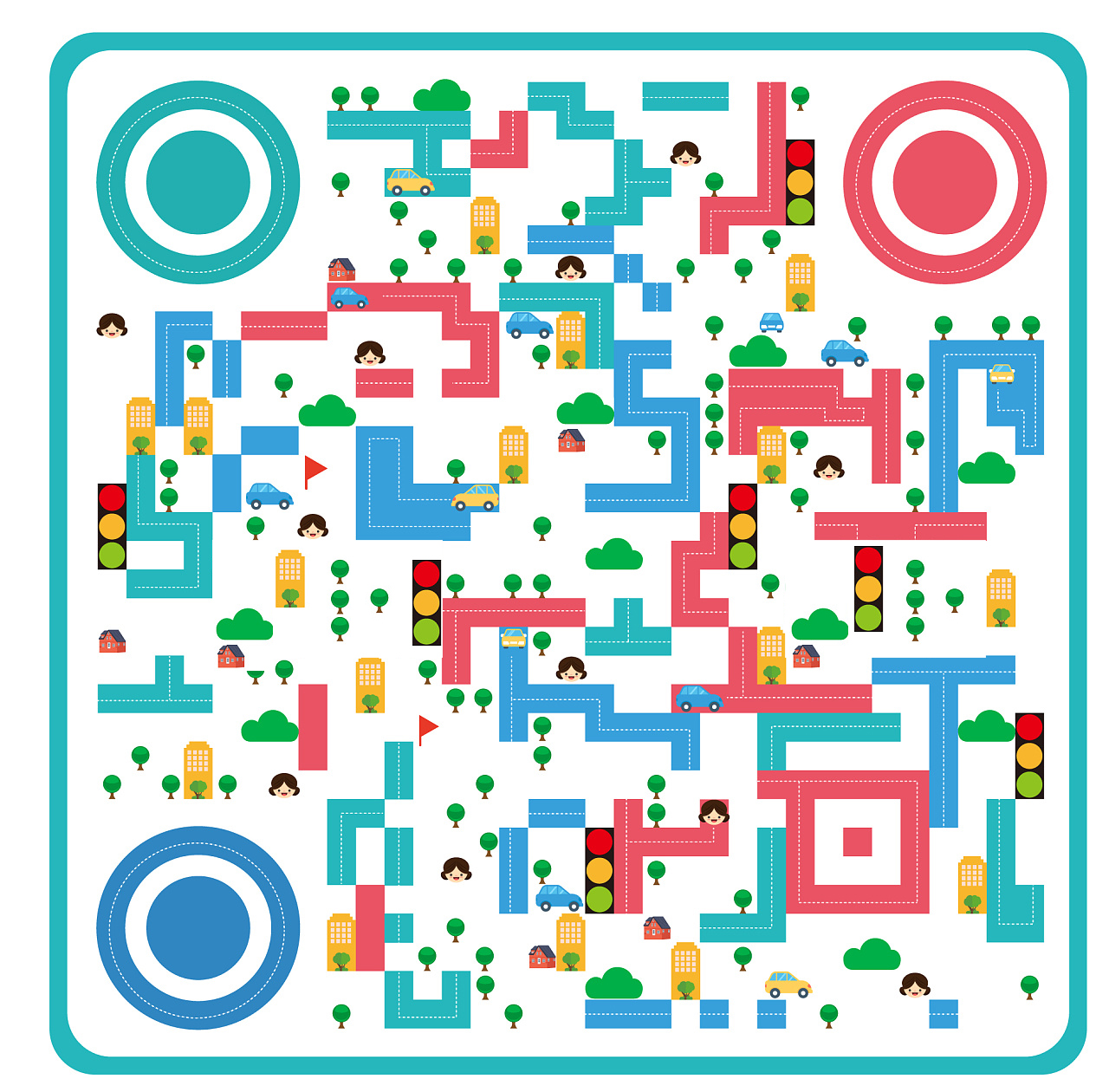页面
更新: 6/24/2025 字数: 0 字 时长: 0 分钟
站点配置
元数据
包含了 lang title description 信息
import { defineConfig } from 'vitepress'
export default defineConfig({
lang: 'zh-CN', //语言,可选 en-US
title: "VitePress", //站点名
description: "我的vitpress文档教程", //站点描述
})网页标题
使用 titleTemplate 自定义整个网页标题,一般不使用,自定义会直接写死
说明
网页标题随着每个页面的 <h1> 标题而变动,
如 标题是 # 页面 ,那么显示的就是 页面 | VitePress
export default defineConfig({
lang: 'zh-CN',
title: "VitePress",
description: "我的vitpress文档教程", //我的文字有下划线,请后期再查看 `组件 - 首页文字下划线`
titleTemplate: '另起标题会覆盖title',
// titleTemplate: ':title - 快速上手', //完全自定义标题,:title 不要动,改后面的
// titleTemplate: false, //关闭标题
})Fav图标
路径默认public目录,在 docs目录下新建 public目录即可
export default defineConfig({
//fav图标
head: [
['link',{ rel: 'icon', href: '/logo.png'}],
],
})Head其他配置
export default defineConfig({
head: [
[
'link',
{ rel: 'preconnect', href: 'https://fonts.googleapis.com' }
],
[
'link',
{ rel: 'preconnect', href: 'https://fonts.gstatic.com', crossorigin: '' }
],
[
'link',
{ href: 'https://fonts.googleapis.com/css2?family=Roboto&display=swap', rel: 'stylesheet' }
]
]
})export default defineConfig({
head: [
[
'script',
{ async: '', src: 'https://www.googletagmanager.com/gtag/js?id=TAG_ID' }
],
[
'script',
{},
`window.dataLayer = window.dataLayer || [];
function gtag(){dataLayer.push(arguments);}
gtag('js', new Date());
gtag('config', 'TAG_ID');`
]
]
})export default defineConfig({
head: [
[
'script',
{ id: 'register-sw' },
`;(() => {
if ('serviceWorker' in navigator) {
navigator.serviceWorker.register('/sw.js')
}
})()`
]
]
})深色主题
默认是浅色模式,可自行开启或更换
export default defineConfig({
//appearance:true, //默认浅色且开启切换
//启用深色模式
appearance:'dark',
// appearance:false, // 关闭
// appearance: "force-dark", // 强制深色主题
})多语言
要启用多语言支持,首先需要使用如下的文件目录结构
说明
实际就是新建一个语言目录,再把根目录所有文档,翻译后再放进去
.
├─ docs
│ ├─ en
│ │ ├─ index.md <--英文首页
│ │ ├─ ...
│ │ ...
│ └─ fr
│ │ ├─ index.md <--法语首页
│ │ ├─ ...
│ │ ...
│ └─ index.md <--中文首页(默认)
└─ package.json默认读取目录的index文件,无需手动填写 index
export default defineConfig({
//多语言
locales: {
root: {
label: '简体中文',
lang: 'Zh_CN',
},
en: {
label: 'English',
lang: 'en',
link: '/en/',
},
fr: {
label: 'French',
lang: 'fr',
link: '/fr/',
}
},
})忽略死链
不建议配置,当你的链接指向路径错误,自动忽略会导致问题无法排查
export default defineConfig({
ignoreDeadLinks: false //关闭忽略死链,不配置即可,非常不建议设置为true
})默认主题
通过配置文件中的 themeConfig 选项定义主题配置
说明
主题配置允许您自定义主题,但本文仅演示默认主题的设置
export default defineConfig({
// 默认主题配置
themeConfig: {
logo: '',
nav: [...],
sidebar: { ... },
},
})Logo
网站的Logo图标还没有,参考下方目录表
.
├─ docs
│ ├─ .vitepress
│ │ └─ config.mts
│ └─ public <--静态资源目录
│ │ └─ logo.png <--logo
│ └─ index.md
└─ package.json按照目录新建public文件夹,并在 doc\public 中 放入logo
然后在 config.mts 中配置
export default defineConfig({
themeConfig: {
//左上角logo
logo: '/logo.png',
},
})如果你不想要看到文字,可以选择隐藏
export default defineConfig({
themeConfig: {
//左上角logo
logo: '/logo.png',
siteTitle: false, //标题隐藏
},
})站点标题
如果设置后,会覆盖原本的 网页标题 !
export default defineConfig({
themeConfig: {
// 设置站点标题
siteTitle: 'Hello World',
// siteTitle: false, // 关闭标题
},
})站点地图
VitePress 提供开箱即用的配置,由 sitemap 模块提供支持,为站点生成 sitemap.xml 文件。
要启用它,请将以下内容添加到 .vitepress/config.mts 中
import { defineConfig } from 'vitepress'
export default defineConfig({
// 站点地图
sitemap: {
hostname: 'https://你的网址.com',
}
})导航栏
导航菜单
一个基础的导航,首页、文章路径以及外站链接
说明
text是导航中显示的文本
link为链接或者实际文件的路径,不带 .md 前缀,并始终以 / 开头
export default defineConfig({
themeConfig: {
//导航栏
nav: [
{ text: '首页', link: '/' },
{ text: '快速上手', link: '/getting-started' },
{ text: 'VitePress', link: 'https://vitepress.dev/' },
],
},
})若想要下拉式菜单导航,就需要加一个 iteams
export default defineConfig({
themeConfig: {
//导航栏
nav: [
{ text: '首页', link: '/' },
{
text: '指南',
items: [
{ text: '前言', link: '/preface' },
{ text: '快速上手', link: '/getting-started' },
{ text: '配置', link: '/configuration' }
]
},
{ text: 'VitePress', link: 'https://vitepress.dev/' },
],
},
})给下拉菜单赋予分组标题,就要再次嵌套 iteams
export default defineConfig({
themeConfig: {
//导航栏
nav: [
{ text: '首页', link: '/' },
{
text: '指南',
items: [
{
// 分组标题1
text: '介绍',
items: [
{ text: '前言', link: '/preface' },
],
},
{
// 分组标题2
text: '基础设置',
items: [
{ text: '快速上手', link: '/getting-started' },
{ text: '配置', link: '/configuration' },
{ text: '页面', link: '/page' },
{ text: 'Frontmatter', link: '/frontmatter' },
],
},
{
// 分组标题3
text: '进阶玩法',
items: [
{ text: 'Markdown', link: '/Markdown' },
{ text: '静态部署', link: '/assets' },
],
},
],
},
{ text: 'VitePress', link: 'https://vitepress.dev/' },
],
},
})如果不喜欢外部链接,有个箭头↗ 图标,可以选择关闭
export default defineConfig({
themeConfig: {
//导航栏
nav: [
{ text: '首页', link: '/' },
{ text: 'VitePress', link: 'https://vitepress.dev/zh/' , noIcon: true },
],
},
})版本号
方式有两种,按需配置即可
// 需要先安装 pnpm add -D @types/node
import { createRequire } from 'module'
const require = createRequire(import.meta.url)
const pkg = require('vitepress/package.json')
export default defineConfig({
themeConfig: {
//导航栏
nav: [
{ text: '首页', link: '/' },
{ text: `VitePress ${pkg.version}`, link: 'https://vitepress.dev/zh/', noIcon: true },
],
},
})import { devDependencies } from '../../package.json'
export default defineConfig({
themeConfig: {
//导航栏
nav: [
{ text: '首页', link: '/' },
// 其中的 `replace` 是将版本前的 `^` ,替换成了空白字符
{ text: `VitePress ${ devDependencies.vitepress.replace('^','') }`, link: 'https://vitepress.dev/zh/', noIcon: true },
],
},
})社交链接
可以自行添加,支持SVG
export default defineConfig({
themeConfig: {
//社交链接
socialLinks: [
{ icon: 'github', link: 'https://github.com/vuejs/vitepress' },
{ icon: 'twitter', link: 'https://twitter.com/' },
{ icon: 'discord', link: 'https://chat.vitejs.dev/' },
],
},
})通过查看vitepress的文件,自带的社交图标有以下这些
/* node_modules\vitepress\types\default-theme.d.ts */
export type SocialLinkIcon =
| 'discord'
| 'facebook'
| 'github'
| 'instagram'
| 'linkedin'
| 'mastodon'
| 'slack'
| 'twitter'
| 'x'
| 'youtube'
| { svg: string }还可以自定义SVG图标,比如:微信
我这里使用 阿里旗下的:iconfont,搜索 微信 找到合适的 下载 - 复制svg代码
说明
其他图标网站:xicons·需翻墙打开、字节跳动旗下的 iconpark、Simple Icons
我这里使用的是这个
<svg t="1703483542872" class="icon" viewBox="0 0 1309 1024" version="1.1" xmlns="http://www.w3.org/2000/svg" p-id="6274" width="200" height="200"><path d="M1147.26896 912.681417l34.90165 111.318583-127.165111-66.823891a604.787313 604.787313 0 0 1-139.082747 22.263717c-220.607239 0-394.296969-144.615936-394.296969-322.758409s173.526026-322.889372 394.296969-322.889372C1124.219465 333.661082 1309.630388 478.669907 1309.630388 656.550454c0 100.284947-69.344929 189.143369-162.361428 256.130963zM788.070086 511.869037a49.11114 49.11114 0 0 0-46.360916 44.494692 48.783732 48.783732 0 0 0 46.360916 44.494693 52.090549 52.090549 0 0 0 57.983885-44.494693 52.385216 52.385216 0 0 0-57.983885-44.494692z m254.985036 0a48.881954 48.881954 0 0 0-46.09899 44.494692 48.620028 48.620028 0 0 0 46.09899 44.494693 52.385216 52.385216 0 0 0 57.983886-44.494693 52.58166 52.58166 0 0 0-57.951145-44.494692z m-550.568615 150.018161a318.567592 318.567592 0 0 0 14.307712 93.212943c-14.307712 1.080445-28.746387 1.768001-43.283284 1.768001a827.293516 827.293516 0 0 1-162.394168-22.296458l-162.001279 77.955749 46.328175-133.811485C69.410411 600.858422 0 500.507993 0 378.38496 0 166.683208 208.689602 0 463.510935 0c227.908428 0 427.594322 133.18941 467.701752 312.379588a427.463358 427.463358 0 0 0-44.625655-2.619261c-220.24709 0-394.100524 157.74498-394.100525 352.126871zM312.90344 189.143369a64.270111 64.270111 0 0 0-69.803299 55.659291 64.532037 64.532037 0 0 0 69.803299 55.659292 53.694846 53.694846 0 0 0 57.852923-55.659292 53.465661 53.465661 0 0 0-57.852923-55.659291z m324.428188 0a64.040926 64.040926 0 0 0-69.574114 55.659291 64.302852 64.302852 0 0 0 69.574114 55.659292 53.694846 53.694846 0 0 0 57.951145-55.659292 53.465661 53.465661 0 0 0-57.951145-55.659291z" p-id="6275"></path></svg>粘贴到 config.mts 配置文件中
export default defineConfig({
themeConfig: {
//自定义社交链接
socialLinks: [
{
icon: {
svg: '<svg t="1703483542872" class="icon" viewBox="0 0 1309 1024" version="1.1" xmlns="http://www.w3.org/2000/svg" p-id="6274" width="200" height="200"><path d="M1147.26896 912.681417l34.90165 111.318583-127.165111-66.823891a604.787313 604.787313 0 0 1-139.082747 22.263717c-220.607239 0-394.296969-144.615936-394.296969-322.758409s173.526026-322.889372 394.296969-322.889372C1124.219465 333.661082 1309.630388 478.669907 1309.630388 656.550454c0 100.284947-69.344929 189.143369-162.361428 256.130963zM788.070086 511.869037a49.11114 49.11114 0 0 0-46.360916 44.494692 48.783732 48.783732 0 0 0 46.360916 44.494693 52.090549 52.090549 0 0 0 57.983885-44.494693 52.385216 52.385216 0 0 0-57.983885-44.494692z m254.985036 0a48.881954 48.881954 0 0 0-46.09899 44.494692 48.620028 48.620028 0 0 0 46.09899 44.494693 52.385216 52.385216 0 0 0 57.983886-44.494693 52.58166 52.58166 0 0 0-57.951145-44.494692z m-550.568615 150.018161a318.567592 318.567592 0 0 0 14.307712 93.212943c-14.307712 1.080445-28.746387 1.768001-43.283284 1.768001a827.293516 827.293516 0 0 1-162.394168-22.296458l-162.001279 77.955749 46.328175-133.811485C69.410411 600.858422 0 500.507993 0 378.38496 0 166.683208 208.689602 0 463.510935 0c227.908428 0 427.594322 133.18941 467.701752 312.379588a427.463358 427.463358 0 0 0-44.625655-2.619261c-220.24709 0-394.100524 157.74498-394.100525 352.126871zM312.90344 189.143369a64.270111 64.270111 0 0 0-69.803299 55.659291 64.532037 64.532037 0 0 0 69.803299 55.659292 53.694846 53.694846 0 0 0 57.852923-55.659292 53.465661 53.465661 0 0 0-57.852923-55.659291z m324.428188 0a64.040926 64.040926 0 0 0-69.574114 55.659291 64.302852 64.302852 0 0 0 69.574114 55.659292 53.694846 53.694846 0 0 0 57.951145-55.659292 53.465661 53.465661 0 0 0-57.951145-55.659291z" p-id="6275"></path></svg>'
},
link: 'https://weixin.qq.com/',
// You can include a custom label for accessibility too (optional but recommended):
ariaLabel: 'wechat'
}
],
},
})深浅模式文字
手机端默认显示 Appearance ,你也可以自定义显示文字
export default defineConfig({
themeConfig: {
//手机端深浅模式文字修改
darkModeSwitchLabel: '深浅模式',
},
})搜索框
本地的 minisearch 和 Algolia DocSearch 都是全局搜索都好用
本地搜索
得益于 minisearch,VitePress 支持使用浏览器内索引进行模糊全文搜索
export default defineConfig({
themeConfig: {
//本地搜索
search: {
provider: 'local'
},
},
})如果你搭建了多语言站点,可以更细致的配置搜索
export default defineConfig({
themeConfig: {
//本地搜索
search: {
provider: 'local',
options: {
locales: {
zh: {
translations: {
button: {
buttonText: '搜索文档',
buttonAriaLabel: '搜索文档'
},
modal: {
noResultsText: '无法找到相关结果',
resetButtonTitle: '清除查询条件',
footer: {
selectText: '选择',
navigateText: '切换'
},
},
},
},
},
},
},
},
})Algolia
请完成文档后,再来 DocSearch参考教程 来配置,步骤有些许繁琐
首页
我们使用 Frontmatter ,在 index.md 中进行配置和修改
页脚
export default defineConfig({
themeConfig: {
//页脚
footer: {
message: 'Released under the MIT License.',
copyright: 'Copyright © 2019-2023 present Evan You',
// 自动更新时间
//copyright: `Copyright © 2019-${new Date().getFullYear()} present Evan You`,
},
},
})如果你有备案,会需要跳转到工信部,使用html代码就行了
export default defineConfig({
themeConfig: {
//页脚
footer: {
message: 'Released under the MIT License.',
copyright: 'Copyright © 2023-2024 备案号:<a href="https://beian.miit.gov.cn/" target="_blank">京****号</a>',
// 自动更新时间
// copyright: `Copyright © 2023-${new Date().getFullYear()} 备案号:<a href="https://beian.miit.gov.cn/" target="_blank">京****号</a>`,
},
},
})侧边栏
最简单的形式是传递单个链接,但这样非常单调,我们可以使用 items 分组
常用配置
text 文字可以自定义,link 填文章路径,不需要带.md
export default defineConfig({
themeConfig: {
//侧边栏
sidebar: [
{
//分组标题
text: '指南',
items: [
{ text: '前言', link: '/preface' },
{ text: '快速上手', link: '/getting-started' },
{ text: '配置', link: '/configuration' },
{ text: '页面', link: '/page' },
{ text: 'Frontmatter', link: '/frontmatter' },
{ text: 'Markdown', link: '/markdown' },
{ text: '静态部署', link: '/assets' },
],
},
],
},
})当然我们也可以进行多个分组
export default defineConfig({
themeConfig: {
//侧边栏
sidebar: [
{
//分组标题1
text: '介绍',
items: [
{ text: '前言', link: '/preface' },
],
},
{
//分组标题2
text: '基础配置',
items: [
{ text: '快速上手', link: '/getting-started' },
{ text: '配置', link: '/configuration' },
{ text: '页面', link: '/page' },
{ text: 'Frontmatter', link: '/frontmatter' },
],
},
{
//分组标题3
text: '进阶玩法',
items: [
{ text: 'Markdown', link: '/markdown' },
{ text: '静态部署', link: '/assets' },
],
},
],
},
})多个侧边栏也是可以的,有其他目录可以参考官方的目录表样式
.
├─ guide/
│ ├─ index.md
│ ├─ one.md
│ └─ two.md
└─ config/
├─ index.md
├─ three.md
└─ four.md那么我们的配置就是
export default defineConfig({
themeConfig: {
//侧边栏
sidebar: {
// 目录1
'/guide/': [
{
text: 'Guide',
items: [
{ text: 'Index', link: '/guide/' },
{ text: 'One', link: '/guide/one' },
{ text: 'Two', link: '/guide/two' }
],
},
],
如果需要可折叠的,添加 collapsed选项,它会显示一个切换按钮来隐藏/显示
说明
如果你不想开启,将它设为 true ,或者直接不配置
export default defineConfig({
themeConfig: {
//侧边栏
sidebar: [
{
text: 'Section Title A',
collapsed: false,
items: [...]
},
],
},
侧边栏(移动端)
更改手机端菜单文字显示,默认 Menu
export default defineConfig({
themeConfig: {
//侧边栏文字更改(移动端)
sidebarMenuLabel:'目录',
},
})返回顶部
更改手机端菜单文字显示,默认 Return to top
export default defineConfig({
themeConfig: {
//返回顶部文字修改
returnToTopLabel:'返回顶部',
},
})大纲
右侧的大纲,默认显示是二级标题,通过设置 outline 实现多级标题
export default defineConfig({
themeConfig: {
outline: {
level: [2,4], // 显示2-4级标题
// level: 'deep', // 显示2-6级标题
label: '当前页大纲' // 文字显示
},
// outline:false, // 关闭标题显示
// outlineTitle:'当前页大纲', //老方式设置标题
},
})编辑本页
注意
会被 Frontmatter配置 覆盖
export default defineConfig({
themeConfig: {
//编辑本页
editLink: {
pattern: 'https://github.com/vuejs/vitepress/edit/main/docs/:path', // 改成自己的仓库
text: '在GitHub编辑本页'
},
},
})上次更新
如果你想添加页面的更新时间就配置
报错:spawn git EAGAIN
原因:没有 安装git ,配置 lastUpdated 必须安装
相关:打开项目时,也会提示
未找到 Git。请安装 Git,或在 "git.path" 设置中配置解决:安装好git后,打开VScode - 文件 - 首选项 - 设置 - 搜索
git.path- 点击在 settings.json 中编辑,添加正确的 git.path 安装路径
{
"[vue]": {
"editor.defaultFormatter": "Vue.volar"
},
"git.path": "D:\Program Files\Git\bin\git.exe", // Windows默认反斜杠是错的
"git.path": "D:/Program Files/Git/bin/git.exe", // 请使用正确Linux的斜杠
}export default defineConfig({
lastUpdated: true, //首次配置不会立即生效,需git提交后爬取时间戳
themeConfig: {
//上次更新时间
lastUpdated: {
text: '最后更新于',
formatOptions: {
dateStyle: 'short', // 可选值full、long、medium、short
timeStyle: 'medium' // 可选值full、long、medium、short
},
},
},
})上/下页
默认从侧边栏配置中读取,如果想单独关闭或自定义请参照 Frontmatter
说明
仅修改显示的文字
Pagina prior 可以改成 上一页
Proxima pagina 可以改成 下一页
export default defineConfig({
themeConfig: {
//自定义上下页名
docFooter: {
prev: '上一页',
next: '下一页',
},
},
})广告
VitePress 内置了对 Carbon 广告 的原生支持
通过在配置中定义Carbon 广告凭证,VitePress将在页面上展示广告
export default defineConfig({
themeConfig: {
carbonAds: {
code: 'your-carbon-code',
placement: 'your-carbon-placement',
},
},
})