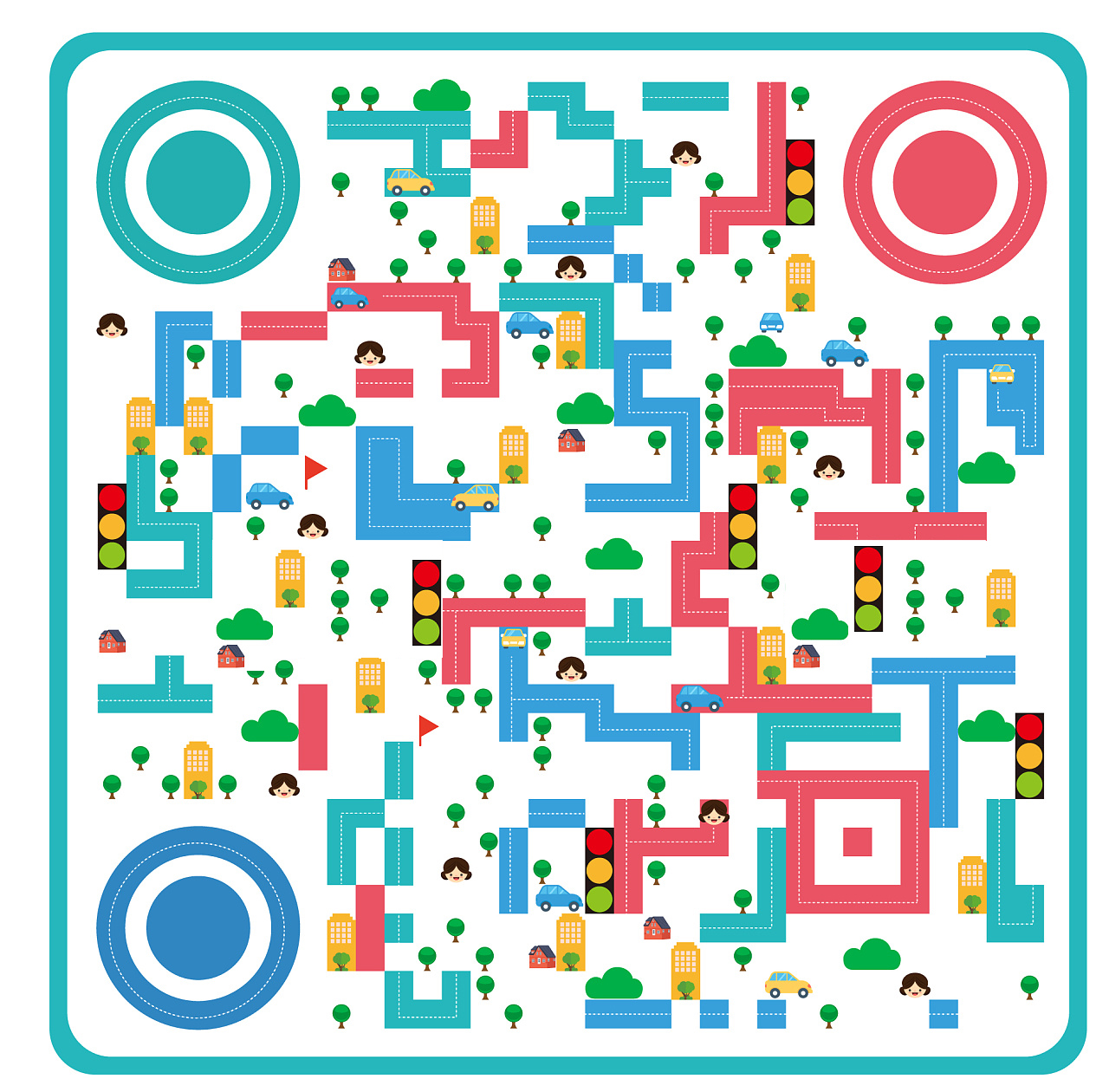VitePress搭建个人导航
更新: 6/24/2025 字数: 0 字 时长: 0 分钟
简介
VitePress也能做导航,Amazing!@茂茂大神 牛批!
新建布局
打开 docs/.vitepress/theme/index.ts 文件
.
├─ docs
│ ├─ .vitepress
│ │ └─ config.mts
│ │ └─ theme
│ │ └─ index.ts <-- 我在这里
│ └─ index.md
└─ package.json复制下面代码,并粘贴
说明
因为 layout: doc 主要是提供给文档使用的,其页面宽度有限,同时为了更好的样式隔离,为其添加一个 layoutClass 方便我们更好的去自定义样式
import DefaultTheme from 'vitepress/theme'
import { h } from 'vue'
import { useData } from 'vitepress'
export default {
extends: DefaultTheme,
Layout: () => {
const props: Record<string, any> = {}
// 获取 frontmatter
const { frontmatter } = useData()
vue如果是报红的状态?
安装 vue 即可,已安装的无视!
说明
按 CTRL+C 退出开发预览模式后安装,安装完成再重新启动
pnpm add -D vueyarn add -D vuenpm i -D vuebun add -D vue新建接口
特别说明
以下文件夹及文件,可以放在任意位置/取名
为了方便查看和管理,我放到了自己习惯的文件夹
在 .vitepress/theme 新建 untils 文件夹,再新建 types.ts 文件
.
├─ docs
│ ├─ .vitepress
│ │ └─ theme
│ │ └─ untils
│ │ └─ types.ts <-- 我在这
│ │ └─ config.mts
│ └─ index.md
└─ package.json粘贴如下代码
/* type.ts */
export interface NavLink {
/** 站点图标 */
icon?: string | { svg: string }
badge?:
| string
| {
text?: string
type?: 'info' | 'tip' | 'warning' | 'danger'
}
/** 站点名称 */
title: string
/** 站点名称 */
desc?: string
/** 站点链接 */
link: string
}
export interface NavData {
title: string
items: NavLink[]
}新建组件
在 .vitepress/theme/components 分别新建 MNavLink.vue 和 MNavLinks.vue 文件
.
├─ docs
│ ├─ .vitepress
│ │ └─ theme
│ │ └─ components
│ │ └─ MNavLink.vue <-- 我在这
│ │ └─ MNavLinks.vue <-- 我在这
│ │ └─ config.mts
│ └─ index.md
└─ package.json复制粘贴下面代码保存
<script setup lang="ts">
import { computed } from 'vue'
import { withBase } from 'vitepress'
import { slugify } from '@mdit-vue/shared'
import { NavLink } from '../untils/types'
const props = defineProps<{
noIcon?: boolean
icon?: NavLink['icon']
badge?: NavLink['badge']
title?: NavLink['title']
desc?: NavLink['desc']
link: NavLink['link']
}>()
const formatTitle = computed(() => {
if (!props.title) {
return ''
}
return slugify(props.title)
})
const svg = computed(() => {
if (typeof props.icon === 'object') return props.icon.svg
return ''
})
const formatBadge = computed(() => {
if (typeof props.badge === 'string') {
return { text: props.badge, type: 'info' }
}
return props.badge
})
</script>
<template>
<a v-if="link" class="m-nav-link" :href="link" target="_blank" rel="noreferrer">
<article class="box" :class="{ 'has-badge': formatBadge }">
<div class="box-header">
<template v-if="!noIcon">
<div v-if="svg" class="icon" v-html="svg"></div>
<div v-else-if="icon && typeof icon === 'string'" class="icon">
<img :src="withBase(icon)" :alt="title" onerror="this.parentElement.style.display='none'" />
</div>
</template>
<h5 v-if="title" :id="formatTitle" class="title" :class="{ 'no-icon': noIcon }">
{{ title }}
</h5>
</div>
<Badge v-if="formatBadge" class="badge" :type="formatBadge.type" :text="formatBadge.text" />
<p v-if="desc" class="desc">{{ desc }}</p>
</article>
</a>
</template>
<style scoped>
.m-nav-link {
--m-nav-icon-box-size: 50px;
--m-nav-icon-size: 45px;
--m-nav-box-gap: 12px;
display: block;
border: 1px solid var(--vp-c-bg-soft);
border-radius: 12px;
height: 100%;
background-color: var(--vp-c-bg-soft);
transition: all 0.25s;
}
.m-nav-link:hover {
box-shadow: var(--vp-shadow-2);
border-color: var(--vp-c-brand);
text-decoration: initial;
background-color: var(--vp-c-bg-soft-up);
transform: translateY(-5px);
}
.m-nav-link .box {
display: flex;
flex-direction: column;
position: relative;
padding: var(--m-nav-box-gap);
height: 100%;
color: var(--vp-c-text-1);
}
.m-nav-link .box .has-badge {
padding-top: calc(var(--m-nav-box-gap) + 2px);
}
.m-nav-link .box-header {
display: flex;
align-items: center;
}
.m-nav-link .icon {
display: flex;
justify-content: center;
align-items: center;
margin-right: calc(var(--m-nav-box-gap) - 2px);
border-radius: 6px;
width: var(--m-nav-icon-box-size);
height: var(--m-nav-icon-box-size);
font-size: var(--m-nav-icon-size);
background-color: var(--vp-c-bg-soft-down);
transition: background-color 0.25s;
}
.m-nav-link .icon svg {
width: var(--m-nav-icon-size);
fill: currentColor;
}
.m-nav-link .icon img {
border-radius: 4px;
width: var(--m-nav-icon-size);
}
.m-nav-link .title {
overflow: hidden;
flex-grow: 1;
white-space: nowrap;
text-overflow: ellipsis;
font-size: 16px;
font-weight: 600;
}
.m-nav-link .badge {
position: absolute;
top: 2px;
right: 0;
transform: scale(0.8);
}
.m-nav-link .desc {
overflow: hidden;
text-overflow: ellipsis;
flex-grow: 1;
margin: calc(var(--m-nav-box-gap) - 2px) 0 0;
line-height: 1.5;
font-size: 12px;
color: var(--vp-c-text-2);
}
@media (max-width: 960px) {
.m-nav-link {
--m-nav-icon-box-size: 60px;
--m-nav-icon-size: 60px;
--m-nav-box-gap: 15px
}
.m-nav-link .title {
font-size: 16px
}
}
</style><script setup lang="ts">
import { computed } from 'vue'
import { slugify } from '@mdit-vue/shared'
import MNavLink from './MNavLink.vue'
import type { NavLink } from '../untils/types'
const props = defineProps<{
title: string
noIcon?: boolean
items: NavLink[]
}>()
const formatTitle = computed(() => {
return slugify(props.title)
})
</script>
<template>
<h2 v-if="title" :id="formatTitle" tabindex="-1">
{{ title }}
<a class="header-anchor" :href="`#${formatTitle}`" aria-hidden="true"></a>
</h2>
<div class="m-nav-links">
<MNavLink v-for="item in items" :noIcon="noIcon" v-bind="item" />
</div>
</template>
<style scoped>
.m-nav-links {
--m-nav-gap: 18px;
display: grid;
grid-template-columns: repeat(auto-fill, minmax(360px, 1fr));
grid-row-gap: var(--m-nav-gap);
grid-column-gap: var(--m-nav-gap);
grid-auto-flow: row dense;
justify-content: center;
margin-top: var(--m-nav-gap);
}
@media (min-width: 500px) {
.m-nav-links {
grid-template-columns: repeat(auto-fill, minmax(140px, 1fr));
}
}
@media (min-width: 640px) {
.m-nav-links {
grid-template-columns: repeat(auto-fill, minmax(155px, 1fr));
}
}
@media (min-width: 768px) {
.m-nav-links {
grid-template-columns: repeat(auto-fill, minmax(175px, 1fr));
}
}
@media (min-width: 960px) {
.m-nav-links {
grid-template-columns: repeat(auto-fill, minmax(200px, 1fr));
}
}
@media (min-width: 1440px) {
.m-nav-links {
grid-template-columns: repeat(auto-fill, minmax(240px, 1fr));
}
}
@media (min-width: 960px) {
.m-nav-links {
--m-nav-gap: 20px;
}
}
@media (min-width: 960px) {
.m-nav-links {
--m-nav-gap: 20px;
}
}
</style>这里有报红,我们要安装 @mdit-vue/shared
说明
按 CTRL+C 退出开发预览模式后安装,安装完成再重新启动
pnpm add -D @mdit-vue/sharedyarn add -D @mdit-vue/sharednpm i -D @mdit-vue/sharedbun add -D @mdit-vue/shared最后我们注册一下 MNavLinks.vue 组件,后期我们只需要引用它就够了
// .vitepress/theme/index.ts
import DefaultTheme from 'vitepress/theme'
import MNavLinks from './components/MNavLinks.vue'
export default {
extends: DefaultTheme,
enhanceApp({app}) {
// 注册组件
app.component('MNavLinks' , MNavLinks)
},
}新建页面
在 nav 目录下新建一个 index.md 文件
说明
名字随意哈,我只是做演示
.
├─ docs
│ ├─ .vitepress
│ │ └─ config.mts
│ ├─ nav
│ │ └─ index.md <-- 导航演示页
│ └─ index.md
└─ package.json粘贴下面代码保存
---
layout: doc
layoutClass: m-nav-layout
---新建样式
然后在 .vitepress/theme/style 目录下新建 nav.css
.
├─ docs
│ ├─ .vitepress
│ │ └─ theme
│ │ └─ style
│ │ └─ nav.css
│ ├─ nav
│ │ └─ index.md
│ └─ index.md
└─ package.json复制粘贴下面代码保存
.m-nav-layout {
/* 覆盖全局的 vp-layout-max-width(仅当前页面使用) */
--vp-layout-max-width: 1660px;
/* layout 样式 */
.container {
max-width: var(--vp-layout-max-width) !important;
}
.content-container,
.content {
max-width: 100% !important;
}
/* aside 样式 */
.aside {
padding-left: 0;
max-width: 224px;
}
.content .copyright {
display: none;
}
/* tip */
.tip {
.custom-block-title {
display: none;
}
p {
margin: 0;
}
}
.vp-doc h2 {
margin-top: 24px;
}
}然后将样式引入 index.md ,并关闭侧边栏
---
layout: doc
layoutClass: m-nav-layout
sidebar: false
---
<style src="/.vitepress/theme/style/nav.css"></style>
# 我的导航新建数据库
在 .vitepress/theme/untils 目录新建 data.ts 文件
.
├─ docs
│ ├─ .vitepress
│ │ └─ theme
│ │ └─ untils
│ │ └─ data.ts <- 我在这
│ ├─ nav
│ │ └─ index.md
│ └─ index.md
└─ package.json粘贴代码保存,也可参考数据进行修改
点我查看 data.ts 代码
import type { NavData } from './types'
export const NAV_DATA: NavData[] = [
{
title: '常用工具',
items: [
{
icon: 'https://caniuse.com/img/favicon-128.png',
title: 'Can I use',
badge: {
text: '茂神牛批',
type: 'info',
},
desc: '前端 API 兼容性查询',
link: 'https://caniuse.com'
},
{
icon: 'https://tinypng.com/images/apple-touch-icon.png',
title: 'TinyPNG',
badge: {
text: '茂神牛批',
type: 'tip',
},
desc: '在线图片压缩工具',
link: 'https://tinypng.com'
},
{
icon: 'https://devtool.tech/logo.svg',
title: '开发者武器库',
badge: {
text: '茂神牛批',
type: 'warning',
},
desc: '开发者武器库,做开发者最专业最好用的专业工具箱',
link: 'https://devtool.tech'
},
{
icon: 'https://tool.lu/favicon.ico',
title: '在线工具',
badge: {
text: '茂神牛批',
type: 'danger',
},
desc: '开发人员的工具箱',
link: 'https://tool.lu'
},
{
icon: '/icons/json-cn.ico',
title: 'Json 中文网',
badge: {
text: '请给茂茂点点小星星哦',
type: 'info',
},
desc: 'JSON 在线解析及格式化验证',
link: 'https://www.json.cn'
}
]
},
{
title: 'AI 导航',
items: [
{
icon: '/icons/chatgpt.png',
title: 'ChatGPT(最强)',
link: 'https://chat.openai.com/chat'
},
{
icon: 'https://www.notion.so/images/logo-ios.png',
title: 'Notion AI(笔记)',
link: 'https://www.notion.so'
},
{
icon: 'https://www.midjourney.com/apple-touch-icon.png',
title: 'Midjourney(绘画)',
link: 'https://www.midjourney.com'
},
{
icon: 'https://global-uploads.webflow.com/59deb588800ae30001ec19c9/5d4891e0e260e3c1bc37b100_beautiful%20ai%20favicon%20%20blue%20square.png',
title: 'Beautiful.ai(PPT)',
link: 'https://www.beautiful.ai'
}
]
},
{
title: '茂茂的站点导航',
items: [
{
icon: '/logo.png',
title: '前端日常笔记',
desc: '日常笔记记录(零零散散啥都记系列)',
link: 'https://github.com/maomao1996/daily-notes'
},
{
icon: '/logo.png',
title: '前端思维导图',
desc: '用思维导图的方式总结个人所学知识',
link: 'https://mindmap.fe-mm.com'
},
{
icon: 'https://qwerty.fe-mm.com/apple-touch-icon.png',
title: 'Qwerty Learner',
desc: '为键盘工作者设计的单词记忆与英语肌肉记忆锻炼软件',
link: 'https://qwerty.fe-mm.com'
},
{
icon: '/logo.png',
title: 'mmPlayer',
desc: 'mmPlayer 在线音乐播放器',
link: 'https://netease-music.fe-mm.com'
}
]
},
{
title: 'React 生态',
items: [
{
icon: 'https://zh-hans.reactjs.org/favicon.ico',
title: 'React',
desc: '用于构建用户界面的 JavaScript 库',
link: 'https://zh-hans.reactjs.org'
},
{
icon: 'https://reactrouter.com/favicon-light.png',
title: 'React Router',
desc: 'React 的声明式路由',
link: 'https://reactrouter.com'
},
{
icon: 'https://nextjs.org/static/favicon/safari-pinned-tab.svg',
title: 'Next.js',
desc: '一个用于 Web 的 React 框架',
link: 'https://nextjs.org'
},
{
icon: 'https://img.alicdn.com/tfs/TB1YHEpwUT1gK0jSZFhXXaAtVXa-28-27.svg',
title: 'UmiJS',
desc: '插件化的企业级前端应用框架',
link: 'https://umijs.org'
},
{
icon: 'https://gw.alipayobjects.com/zos/rmsportal/rlpTLlbMzTNYuZGGCVYM.png',
title: 'Ant Design',
desc: '一套企业级 UI 设计语言和 React 组件库',
link: 'https://ant.design'
},
{
icon: 'https://gw.alipayobjects.com/zos/bmw-prod/69a27fcc-ce52-4f27-83f1-c44541e9b65d.svg',
title: 'Ant Design Mobile',
desc: '构建移动 WEB 应用程序的 React 组件库',
link: 'https://mobile.ant.design'
},
{
icon: 'https://docs.pmnd.rs/apple-touch-icon.png',
title: 'Zustand',
desc: '一个小型、快速、可扩展的 React 状态管理解决方案',
link: 'https://docs.pmnd.rs/zustand/getting-started/introduction'
},
{
icon: 'https://valtio.pmnd.rs/favicon.ico',
title: 'Valtio',
desc: 'makes proxy-state simple for React and Vanilla',
link: 'https://valtio.pmnd.rs'
},
{
icon: 'https://jotai.org/favicon.svg',
title: 'Jotai',
desc: 'primitive and flexible state management for React',
link: 'https://jotai.org'
},
{
icon: 'https://cn.redux.js.org/img/redux.svg',
title: 'Redux',
desc: 'JavaScript 应用的状态容器,提供可预测的状态管理',
link: 'https://cn.redux.js.org'
},
{
icon: 'https://zh.mobx.js.org/assets/mobx.png',
title: 'MobX',
desc: '一个小型、快速、可扩展的 React 状态管理解决方案',
link: 'https://zh.mobx.js.org'
},
{
icon: 'https://ahooks.js.org/simple-logo.svg',
title: 'ahooks',
desc: '一套高质量可靠的 React Hooks 库',
link: 'https://ahooks.js.org/zh-CN'
}
]
},
{
title: 'Vue 生态',
items: [
{
icon: 'https://cn.vuejs.org/logo.svg',
title: 'Vue 3',
desc: '渐进式 JavaScript 框架',
link: 'https://cn.vuejs.org'
},
{
icon: 'https://cn.vuejs.org/logo.svg',
title: 'Vue 2',
desc: '渐进式 JavaScript 框架',
link: 'https://v2.cn.vuejs.org'
},
{
icon: 'https://cn.vuejs.org/logo.svg',
title: 'Vue Router',
desc: 'Vue.js 的官方路由\n为 Vue.js 提供富有表现力、可配置的、方便的路由',
link: 'https://router.vuejs.org/zh'
},
{
icon: 'https://pinia.vuejs.org/logo.svg',
title: 'Pinia',
desc: '符合直觉的 Vue.js 状态管理库',
link: 'https://pinia.vuejs.org/zh'
},
{
icon: 'https://nuxt.com/icon.png',
title: 'Nuxt.js',
desc: '一个基于 Vue.js 的通用应用框架',
link: 'https://nuxt.com'
},
{
icon: 'https://vueuse.org/favicon.svg',
title: 'VueUse',
desc: 'Vue Composition API 的常用工具集',
link: 'https://vueuse.org'
},
{
icon: 'https://element-plus.org/images/element-plus-logo-small.svg',
title: 'Element Plus',
desc: '基于 Vue 3,面向设计师和开发者的组件库',
link: 'https://element-plus.org'
},
{
icon: 'https://www.antdv.com/assets/logo.1ef800a8.svg',
title: 'Ant Design Vue',
desc: 'Ant Design 的 Vue 实现,开发和服务于企业级后台产品',
link: 'https://antdv.com'
},
{
icon: 'https://fastly.jsdelivr.net/npm/@vant/assets/logo.png',
title: 'Vant',
desc: '轻量、可定制的移动端 Vue 组件库',
link: 'https://vant-ui.github.io/vant'
},
{
icon: 'https://webapp.didistatic.com/static/webapp/shield/Cube-UI_logo.ico',
title: 'Cube UI',
desc: '基于 Vue.js 实现的精致移动端组件库',
link: 'https://didi.github.io/cube-ui'
},
{
icon: 'https://img14.360buyimg.com/imagetools/jfs/t1/167902/2/8762/791358/603742d7E9b4275e3/e09d8f9a8bf4c0ef.png',
title: 'NutUI',
desc: '京东风格的轻量级移动端组件库',
link: 'https://nutui.jd.com'
}
]
},
{
title: 'JavaScript 框架类库',
items: [
{
icon: 'https://svelte.dev/svelte-logo-horizontal.svg',
title: 'Svelte',
desc: '将声明性组件转换为精准高效更新 DOM 的 JavaScript 代码',
link: 'https://svelte.dev'
},
{
// icon: 'https://simpleicons.org/icons/jquery.svg',
icon: '/icons/jquery.svg',
title: 'jQuery API 中文文档',
desc: '一个兼容多浏览器的 JavaScript 框架',
link: 'https://jquery.cuishifeng.cn'
}
]
},
{
title: 'CSS 相关',
items: [
{
icon: 'https://postcss.org/assets/logo-3e39b0aa.svg',
title: 'PostCSS',
desc: '一个用 JavaScript 转换 CSS 的工具',
link: 'https://postcss.org'
},
{
icon: 'https://sass-lang.com/assets/img/logos/logo-b6e1ef6e.svg',
title: 'Sass',
desc: '一个成熟,稳定,功能强大的专业级 CSS 扩展语言',
link: 'https://sass-lang.com'
},
{
icon: 'https://www.tailwindcss.cn/apple-touch-icon.png',
title: 'TailwindCSS 中文网',
desc: '一个功能类优先的 CSS 框架',
link: 'https://www.tailwindcss.cn'
}
]
},
{
title: '小程序相关',
items: [
{
icon: 'https://res.wx.qq.com/a/wx_fed/assets/res/OTE0YTAw.png',
title: '微信小程序文档',
desc: '微信小程序官方开发者文档',
link: 'https://developers.weixin.qq.com/miniprogram/dev/framework/'
},
{
icon: '/icons/taro.svg',
title: 'Taro',
desc: '多端统一开发解决方案',
link: 'https://taro.jd.com'
},
{
icon: 'https://web-assets.dcloud.net.cn/unidoc/zh/icon.png',
title: 'uni-app',
desc: '一个使用 Vue.js 开发所有前端应用的框架',
link: 'https://uniapp.dcloud.net.cn'
},
{
icon: 'https://mpxjs.cn/favicon.ico',
title: 'Mpx',
desc: '增强型跨端小程序框架',
link: 'https://mpxjs.cn'
}
]
},
{
title: 'Node 相关',
items: [
{
icon: '/icons/nodejs.svg',
title: 'Node.js',
desc: 'Node.js 是一个基于 Chrome V8 引擎的 JavaScript 运行环境',
link: 'https://nodejs.org/zh-cn'
},
{
icon: 'https://expressjs.com/images/favicon.png',
title: 'Express',
desc: '基于 Node.js 平台,快速、开放、极简的 Web 开发框架',
link: 'https://expressjs.com'
},
{
icon: '/icons/koa.svg',
title: 'Koa',
desc: '基于 Node.js 平台的下一代 web 开发框架',
link: 'https://koajs.com'
},
{
icon: 'https://www.eggjs.org/favicon.png',
title: 'Egg',
desc: '为企业级框架和应用而生',
link: 'https://www.eggjs.org/zh-CN'
},
{
icon: 'https://d33wubrfki0l68.cloudfront.net/e937e774cbbe23635999615ad5d7732decad182a/26072/logo-small.ede75a6b.svg',
title: 'Nest.js 中文文档',
desc: '用于构建高效且可伸缩的服务端应用程序的渐进式 Node.js 框架',
link: 'https://docs.nestjs.cn'
}
]
},
{
title: '可视化',
items: [
{
icon: 'https://echarts.apache.org/zh/images/favicon.png',
title: 'ECharts',
desc: '一个基于 JavaScript 的开源可视化图表库',
link: 'https://echarts.apache.org/zh/index.html'
},
{
icon: 'https://antv.vision/icons/icon-72x72.png',
title: 'AntV',
desc: '蚂蚁集团全新一代数据可视化解决方案,致力于提供一套简单方便、专业可靠、无限可能的数据可视化最佳实践。',
link: 'https://antv.vision/zh/'
},
{
icon: 'https://d3js.org/favicon.png',
title: 'D3.js',
desc: '一个遵循 Web 标准用于可视化数据的 JavaScript 库',
link: 'https://d3js.org'
},
{
icon: 'https://www.chartjs.org/favicon.ico',
title: 'Chart.js',
desc: '一个简单而灵活的 JavaScript 图表库',
link: 'https://www.chartjs.org'
},
{
icon: 'https://threejs.org/files/favicon.ico',
// icon: 'https://threejs.org/files/favicon_white.ico',
title: 'Three.js',
desc: 'JavaScript 3d 库',
link: 'https://threejs.org'
}
]
},
{
title: '编译&构建&打包',
items: [
{
icon: 'https://www.webpackjs.com/icon_180x180.png',
title: 'Webpack 中文网',
desc: '一个用于现代 JavaScript 应用程序的静态模块打包工具',
link: 'https://www.webpackjs.com'
},
{
icon: 'https://cn.vitejs.dev/logo.svg',
title: 'Vite 中文文档',
desc: '下一代前端工具链',
link: 'https://cn.vitejs.dev'
},
{
icon: 'https://www.rollupjs.com/img/favicon.png',
title: 'Rollup',
desc: 'Rollup 是一个 JavaScript 模块打包器',
link: 'https://www.rollupjs.com'
},
{
icon: 'https://turbo.build/images/favicon-dark/apple-touch-icon.png',
title: 'Turbo',
desc: 'Turbo is an incremental bundler and build system optimized for JavaScript and TypeScript, written in Rust',
link: 'https://turbo.build'
},
{
icon: 'https://www.babeljs.cn/img/favicon.png',
title: 'Babel',
desc: 'Babel 是一个 JavaScript 编译器',
link: 'https://www.babeljs.cn'
},
{
icon: 'https://esbuild.github.io/favicon.svg',
title: 'esbuild',
desc: 'An extremely fast bundler for the web',
link: 'https://esbuild.github.io'
},
{
icon: 'https://swc.rs/favicon/apple-touch-icon.png',
title: 'SWC',
desc: 'Rust-based platform for the Web',
link: 'https://swc.rs'
}
]
},
{
title: '站点生成器',
items: [
{
icon: 'https://astro.build/favicon.svg',
title: 'Astro',
desc: '一个现代化的轻量级静态站点生成器',
link: 'https://astro.build'
},
{
icon: 'https://cn.vuejs.org/logo.svg',
title: 'VitePress',
desc: '由 Vite 和 Vue 驱动的静态网站生成器',
link: 'https://vitepress.dev'
},
{
icon: 'https://cn.vuejs.org/logo.svg',
title: 'VuePress',
desc: 'Vue 驱动的静态网站生成器',
link: 'https://vuepress.vuejs.org/zh'
},
{
icon: 'https://gw.alipayobjects.com/zos/bmw-prod/d3e3eb39-1cd7-4aa5-827c-877deced6b7e/lalxt4g3_w256_h256.png',
title: 'dumi',
desc: '基于 Umi 为组件研发而生的静态站点框架',
link: 'https://d.umijs.org'
},
{
icon: 'https://docusaurus.io/zh-CN/img/docusaurus.ico',
title: 'Docusaurus',
desc: '基于 React 的静态网站生成器',
link: 'https://docusaurus.io/zh-CN'
}
]
},
{
title: '图标库',
items: [
{
icon: 'https://img.alicdn.com/imgextra/i4/O1CN01Z5paLz1O0zuCC7osS_!!6000000001644-55-tps-83-82.svg',
title: 'iconfont',
desc: '国内功能很强大且图标内容很丰富的矢量图标库,提供矢量图标下载、在线存储、格式转换等功能',
link: 'https://www.iconfont.cn'
},
{
icon: 'https://lf1-cdn2-tos.bytegoofy.com/bydesign/iconparksite/logo.svg',
title: 'IconPark 图标库',
desc: 'IconPark图标库是一个通过技术驱动矢量图标样式的开源图标库,可以实现根据单一 SVG 源文件变换出多种主题, 具备丰富的分类、更轻量的代码和更灵活的使用场景;致力于构建高质量、统一化、可定义的图标资源,让大多数人都能够选择适合自己的风格图标',
link: 'https://iconpark.oceanengine.com/official'
},
{
icon: 'https://emoji.muan.co/appicon.png',
title: 'Emoji searcher',
desc: 'Emoji 表情大全',
link: ''
}
]
},
{
title: '前端学习资料',
items: [
{
icon: 'https://developer.mozilla.org/apple-touch-icon.6803c6f0.png',
title: 'MDN | Web 开发者指南',
desc: 'Mozilla 的开发者平台,提供了大量关于 HTML、CSS 和 JavaScript 的详细文档以及广泛的 Web API 参考资',
link: 'https://developer.mozilla.org/zh-CN'
},
{
icon: 'https://static.runoob.com/images/favicon.ico',
title: '菜鸟教程',
desc: '学的不仅是技术,更是梦想!',
link: 'https://www.runoob.com'
},
{
icon: '/icons/es6.svg',
title: 'ES6 入门教程',
desc: '阮一峰的网络日志',
link: 'http://es6.ruanyifeng.com'
}
]
},
{
title: '社区',
items: [
{
title: 'Github',
icon: {
svg: '<svg role="img" viewBox="0 0 24 24" xmlns="http://www.w3.org/2000/svg"><title>GitHub</title><path d="M12 .297c-6.63 0-12 5.373-12 12 0 5.303 3.438 9.8 8.205 11.385.6.113.82-.258.82-.577 0-.285-.01-1.04-.015-2.04-3.338.724-4.042-1.61-4.042-1.61C4.422 18.07 3.633 17.7 3.633 17.7c-1.087-.744.084-.729.084-.729 1.205.084 1.838 1.236 1.838 1.236 1.07 1.835 2.809 1.305 3.495.998.108-.776.417-1.305.76-1.605-2.665-.3-5.466-1.332-5.466-5.93 0-1.31.465-2.38 1.235-3.22-.135-.303-.54-1.523.105-3.176 0 0 1.005-.322 3.3 1.23.96-.267 1.98-.399 3-.405 1.02.006 2.04.138 3 .405 2.28-1.552 3.285-1.23 3.285-1.23.645 1.653.24 2.873.12 3.176.765.84 1.23 1.91 1.23 3.22 0 4.61-2.805 5.625-5.475 5.92.42.36.81 1.096.81 2.22 0 1.606-.015 2.896-.015 3.286 0 .315.21.69.825.57C20.565 22.092 24 17.592 24 12.297c0-6.627-5.373-12-12-12"/></svg>'
},
desc: '一个面向开源及私有软件项目的托管平台',
link: 'https://github.com'
},
{
icon: 'https://cdn.sstatic.net/Sites/stackoverflow/Img/apple-touch-icon.png?v=c78bd457575a',
title: 'Stack Overflow',
desc: '全球最大的技术问答网站',
link: 'https://stackoverflow.com'
},
{
title: '稀土掘金',
icon: 'https://lf3-cdn-tos.bytescm.com/obj/static/xitu_juejin_web//static/favicons/apple-touch-icon.png',
desc: '面向全球中文开发者的技术内容分享与交流平台',
link: 'https://juejin.cn'
},
{
title: 'V2EX',
icon: 'https://www.v2ex.com/static/icon-192.png',
desc: '一个关于分享和探索的地方',
link: 'https://www.v2ex.com'
},
{
title: 'SegmentFault 思否',
icon: 'https://static.segmentfault.com/main_site_next/0dc4bace/touch-icon.png',
desc: '技术问答开发者社区',
link: 'https://segmentfault.com'
},
{
title: '博客园',
// icon: 'https://common.cnblogs.com/favicon.ico',
icon: '/icons/cnblogs.svg',
desc: '博客园是一个面向开发者的知识分享社区',
link: 'https://www.cnblogs.com'
},
{
title: '知乎',
icon: 'https://static.zhihu.com/heifetz/assets/apple-touch-icon-60.362a8eac.png',
desc: '中文互联网高质量的问答社区和创作者聚集的原创内容平台',
link: 'https://juejin.cn'
}
]
},
{
title: '摸鱼专用',
items: [
{
icon: 'https://momoyu.cc/icon-192.png',
title: '摸摸鱼热榜',
// desc: '聚合每日热门、搞笑、有趣、适合摸鱼的资讯',
link: 'https://momoyu.cc'
},
{
icon: 'https://v.qq.com/favicon.ico',
title: '腾讯视频',
// desc: '中国领先的在线视频媒体平台,海量高清视频在线观看',
link: 'https://v.qq.com'
},
{
icon: 'https://static.hdslb.com/mobile/img/512.png',
title: '哔哩哔哩',
// desc: '',
link: 'https://www.bilibili.com'
},
{
icon: 'https://www.youtube.com/s/desktop/014dbbed/img/favicon_48x48.png',
title: 'YouTube',
// desc: '',
link: 'https://www.youtube.com'
},
{
icon: '/icons/twitter.svg',
title: 'Twitter',
// desc: '',
link: 'https://twitter.com'
},
{
icon: '/icons/pixiv.png',
title: 'Pixiv',
// desc: '',
link: 'https://www.pixiv.net'
}
]
}
]实现
最后我们引入 index.md,上下页也关闭
---
layout: doc
layoutClass: m-nav-layout
sidebar: false
prev: false
next: false
---
<style src="/.vitepress/theme/style/nav.css"></style>
优化
搜索
默认自带的本地搜索无法爬取到导航,建议使用 Algolia
还需要增加页面的 outline 配置项
---
outline: [2, 3, 4]
---悬停边框
需要修改 MNavLink.vue 中的代码,可以自己做一些颜色改变
建议
只改边框色就行,背景色不好配
<style scoped>
.m-nav-link:hover {
box-shadow: var(--vp-shadow-2);
/* 悬停背景色 */
border-color: var(--vp-c-brand);
text-decoration: initial;
/* 悬停背景色 */
background-color: var(--vp-c-bg-soft-up);
transform: translateY(-5px);
}
</style>下划线
这个在 VitePress美化 的时候说了,请参考修改
注意
如果你在 var.css 中引用了,这里就不用填了
/* .vitepress/theme/style/nav.css */
.vp-doc a {
text-decoration: none;
}图标穿透
图标大小在 MNavLink.vue 中修改 .m-nav-link 的值
<style scoped>
.m-nav-link {
--m-nav-icon-box-size: 50px;
--m-nav-icon-size: 45px;
--m-nav-box-gap: 12px;
}
</style>因为安装 medium-zoom 的时候引入了一个样式,导致手机端导航被这个图片样式给遮盖了
那么我们直接在样式中禁用即可
/* .vitepress/theme/style/nav.css */
.m-nav-layout {
.medium-zoom-overlay,.medium-zoom-image {
z-index: 0 !important;
}
}